Hi OzWizards,
My Gmail has just gone over 50% of the storage. I have managed to delete some emails with attachments, but only freed up about 3%.
Is there a way to analyse the inbox similar to what SpaceSniffer does for hard drives? I'm thinking search queries that looks for emails coming from the same sender over 100 times or things like that. I would love to just purge everything that is six months old, but they contain receipts and other things that were handy to have occasionally.
Is there a way to dump anything that is six months or older into a backup account periodically? What is your maintenance routine, if you have any?
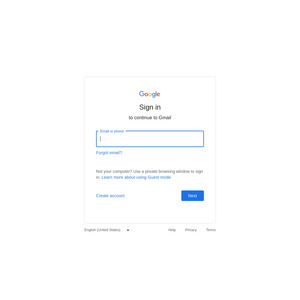
has:attachmentand see if there is anything there.