I am frustrated with autofill on Android not working well, having to log into every browser profile separately (in addition to the desktop app), and generally the app being slow.
What are your best rated alternatives to Bitwarden?
I assume 1Pass will be one of the suggestions, I will look at that.
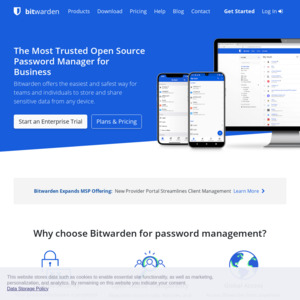
Vaultwarden