Looks like a good app for sharing to non Apple TV's.
To get premium: First, close the main screen with the cross (X). Then click on the golden crown at the top left. Then, the option 'Lifetime' appears at the bottom. Click on it – done!
Effortlessly share your photos, videos, and media to your Smart TV. Enjoy media streaming and control with ease!
With TV Cast for Smart TV +, sharing media from your iPhone or iPad to your TV is now simple and fun. Whether it’s casting photos, videos, or exploring IPTV channels, this app transforms your viewing experience. You can also sketch and share online images, all while using the TV remote control feature for a smooth, integrated experience.
Key Features:
- Photo & Video Casting: Share personal photos and videos directly to your TV.
- IPTV Streaming: Access and enjoy a variety of IPTV channels.
- Sketch Feature: Draw and sketch on your phone and cast it live to your TV.
- Online Image Casting: Stream images from the web directly to your TV.
- Slide Documents: Present slides and documents directly to your TV for a seamless experience.
- TV Control: Use the app to control your TV with intuitive remote features.Subscription Information:
- Free trial period is provided
- Payment will be charged to iTunes Account at confirmation of purchase
- Subscription automatically renews unless auto-renew is turned off at least 24-hours before the end of the current period
- Account will be charged for renewal within 24-hours prior to the end of the current period. The cost depends on the selected plan
- Subscriptions may be managed by the user and auto-renewal may be turned off by going to the user's Account Settings after purchase
- Any unused portion of the free trial will be forfeited when the user purchases a subscription
Enjoy!
![[iOS] TV Cast for Smart TV + - Free (Lifetime Subscription, Was $4.99) @ Apple App Store](https://files.ozbargain.com.au/n/63/875563.jpg?h=731a729b)

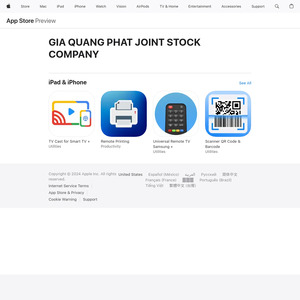
I worry about these companies that have apps that access your IT devices, and there are next no reviews