Was searching for a Unifi switch and came across this, lowest ~$700-ish elsewhere. Note that this is the Pro version (added some L3 features), 4x 10G SFP+ ports are nice for uplink, connecting NAS/Server. Could not justify this for home due to no PoE, the only use case I can imagine is for a medium office.
Surcharges: 1.2% Card & PayPal, 2% AmEx. 0 for Bank transfer & afterpay & zip
Free shipping excludes WA, NT & remote areas.
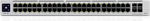

How about some of their 16 ports… ?