Hi all, I'll be moving into an apartment which has both TPG FTTB and CAPTI FTTB enabled speed (up to 1000Mbps)
What will be the most efficient way to have this installed with minimum or little downtime? I believe a technician needs to come out to install.
I do have access to my apartment one week before I move in. Do you think I can schedule a technician to have it installed on that week, so the internet is up and running by the time I move in?
Also, is there any difference between TPG and Capti?
Thanks all.

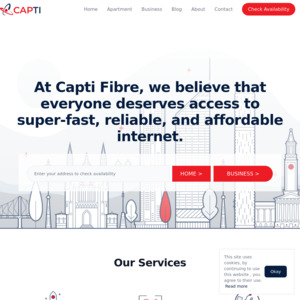
TPG = dynamic IP, customer service - mediocre. cheaper ($70 intro / $90 ongoing), annoying to cancel.
Capti = opt in for static available at additional cost ($11/month) - otherwise cgnat, ($69 intro / $100 ongoing) i've found customer service to be very responsive.
There's a thread on whirlpool for FTTB Max TPG and another thread for Capti.
I'm happy with Capti, no issues and was one of their early vic trials.
They also provided me with a retrospective discount after I opened a ticket (when they released new plans circa 1-2 months ago).
You'll need power switched on, the technician does sync tests with the NTD.
Capti would probably have the ability to help you with scheduling a specific date/tim for attendance.
You also need a router to do the rest of the network sharing.