I've been using Stocard for a couple of years now to share discounted egift cards (Coles, Woolies, Harris Farm) with my girlfriend. Also has my library card and other random store loyalty cards in it. Got a notice today that it's shutting down in 14 days. What alternatives is anyone moving to?
Stocard Shutting down - What App Do You Use to Store Gift Cards and Loyalty Cards? (Android)
Last edited 07/10/2024 - 09:19 by 1 other user
Related Stores
Comments

Didn't either, had to open the app to see a big popup

nothing on my just open now. android. latest version app

Interesting, must be happening in batches

@twig: It seems that if you have previously created an ID like Gmail login, your data is kept without issue. The App without ID login keeps getting notification. It has removed the option to create ID via Gmail now.

@twig: The convenience you get from doing so is having the rewards cards synchronized across multiple devices. Without ID, it may be tedious to migrate all rewards cards as people do not stick to one device forever. I guess my way only suit dedicated users, not for 1, 2, 3 cards on file.

@Neoika: I want it to sync to another device that's not using the same google account, not other devices owned by me

Just got the popup on opening Stocard, using a old version of the Android app. Bastards.

I haven't received anything either. The app on Android was only updated a few days ago.
Haven't been able to buy gift cards for some time now, though.

Most loyalty cards now have the option to be added to your Apple/Google Wallet, or they ask for your phone number and can simply find you in their system.

Most loyalty cards now have the option to be added to your Apple/Google Wallet,
I don't like keeping my wallet too full, so I prefer to keep Stocard.

Oh noooooo

Is this Android only? No news or emails on my end for ios. Also did a Google search but nothng. Anyways, that would be sad.

The playstore reviews said they got transferred to the klarna app, often with loss of stored cards. I took a screenshot of all my cards just in case.
Thanks for the heads-up.

I think I'll just make a local folder and keep photos of cards from now on. I'll miss some "deals", but I won't be bothered either.

Reddit suggests Catima for Android. I haven't used it; but might give it a try. I will also need an alternative; but I havent seen the message come up in my Stocard yet.

Have you got the screenshot of this notice? Most information online suggests the opposite I.e that Stocard is not closing down.

From the FAQ on the stocard website:
FAQs
Why is Stocard moving to Klarna?
Stocard is now a part of Klarna. We have built a new home for your loyalty cards in the Klarna app where you will have the same Stocard experience. You will also find all of Stocard’s other features to compliment Klarna’s payment and shopping experience.What happens to my cards and how can I move them?
All your cards are safe! We will automatically move your loyalty cards to the Klarna app. You just need to follow the flow in the Stocard app to create an account with Klarna by verifying your phone number and email address and download the Klarna app. After completing all the steps, once you open the Klarna app you will find all your loyalty cards safely moved.What is Klarna?
Klarna makes shopping smoother. Our aim is to become the world’s favorite way to shop and bring flexible healthy financial services to consumers. With over 150 million global active users and 2 million transactions per day, Klarna’s fair, sustainable and AI powered payment and shopping solutions are revolutionizing the way people shop and pay online and in store, empowering consumers to shop smarter with greater confidence and convenience.Why do I need to create an account with Klarna?
In order to use your Klarna account securely and not lose your loyalty cards, you need to create an account with Klarna. The account is created by verifying your phone number and email address. Please only use your personal phone number and email address.Can I keep using Stocard?
No, the Stocard app will be shut down and you will need to use the Klarna app for storing and displaying your loyalty cards.Will I have access to the offers from the Stocard app?
Yes! You will find all the offers from the Stocard app in the Klarna app, alongside many other deals and benefits.What happens to my points?
They are safe and this migration doesn’t impact your point balance. For selected providers, you will be able to see your points in the Klarna app, you would just need to login to your profile in the Klarna app. For non-supported providers, you will be able to see all your points on the respective card provider's homepage or app. Displaying the cards from the Klarna app, you are still collecting all your points.Can I use my loyalty card if my phone doesn't have an internet connection?
Yes! We made sure that your loyalty cards in the Klarna app work when your phone doesn’t have an internet connection, just tap them to display them.I shared an account with my XYZ, can I still do that in Klarna?
Klarna account is connected to your personal phone number and email, so it is not possible to share it with anyone. You would both need to scan the cards that you are using.Will I be able to contact customer support?
Once you are in the Klarna app, you will be able to get customer support via the chat in the app 24 hours a day, 7 days a week to any of your Stocard questions in English for all markets, and in native languages for Germany, Austria, Netherlands, Sweden, Norway and Finland.
hmm so the klarna is good?

"All your cards are safe! " no they (profanity) aren't I updated & lost all of them, bastards. Have moved to fidme

Mine didn't say anything but can't say this is unexpected with Google Wallet / SamsungPay gain prominence.

I use Samsung Pay myself. Works well/easily.

I'm seeing mixed information online - some say they were notified months ago that the app would be shut down in 14 days, but it never happened.
But the FAQs posted by @aeon above confirm their intent to shut it down, and I’m not a fan of the Klarna app, so I've switched to SuperCards on iOS; it was quick and easy to import all my cards from Stocard and the interface is similar, albeit simpler.

I am considering SuperCards as well (on Android though). Any drawbacks?
Google wallet has one major drawback - I can't add a nickname to cards so if I have multiples of the sam, it gets hard to find the one I want.

Just checked, it seems you can add labels in SuperCards. No drawbacks for me, but my usage of Stocard was really simple, so ymmv.

Thank you.

Haven't received the email yet, but thought I would migrate anyway. Checked out a few apps, but SuperCards came closest to the look, feel and ease of use of StoCard.

Thanks for the tip, just moved all mine to SuperCards.

One by one or can do bulk import export?

SuperCards has a feature where you can import from screenshots.

@RichardL: Thanks, I had a look at Catima initially but importing screenshots into Super Cards was so much easier

@Last Seen: Tried both now. Supercards has most of the logos built in which is handy but don't like that there is no export function which just makes me think of Stocard all over again.
In the end I used a second phone, scanned all the barcodes off the first into Catima, then exported then lot and imported on the first phone. The export file includes any custom logos you set as well.

@bamzero: That's a good way to approach it. Might revisit Catima sometime, as I agree the export function is worthwhile having

Can't store card photos in supercard…

I use the Commbank app for loyalty cards - since I use the app for banking anyway.

I used to as well, until one day I tried to use it somewhere with spotty reception and didn't have internet access and realised I can't even load the loyalty cards without the app logging in online.

Well this sucks!
I didn't get any notification of this happening. Though I can still open up Stocard and use it like I always have.
Guess I better go move these over to my Google wallet despite not wanting that to be excessively filled with loyalty cards.

Screenshot them all now, then you can use them in the photos app.

Cheers for the suggestion. I'll try to do this if I get a spare moment. If not, I have all the physical cards still so will just need to sit down and put them into Google Wallet. Might be a good opportunity to purge any that I don't use anymore.

Catima and Supercards both claim they can import from Stocard

@bamzero: Catima requires you to email Stocard support and ask for an export file.
Supercard "imports" by you taking a screenshot of each individual card showing the barcode then letting Supercard view each screenshot. It would be easier to enter each card manually.

@woodg: Probably best to migrate to Google Wallet… don't want to go through this again the next time another one of these apps closes down.

@woodg: Well that's not very convenient :D I hadn't actually tried as never used Stocard myself. Missus still has it but have only manually migrated some cards to Catima.
To make it as difficult as possible apparently Stocard makes you wait 30 days for the export file too(github.com)

Supercard doesn't seem to work on the apple watch which makes it less useful

It does work on Apple Watch.

Please explain then. I downloaded it to my iPhone but it doesn't appear as an option to transfer to the apple watch using the watch app. Also the supercard entry on the app store makes no mention of apple watch

I switched to Rewardle years ago. They give you reward points every time you scan but I’ve never actually used them ha ha The app can be improved, but it does the job.

Gift cards? Points? I've only ever used it to store my loyalty cards rather than carry them all in my real wallet and it's just worked. I've disabled the smarts offers because I haven't wanted that.
(once upon a time I had scans of the cards in a photos folder and this was neater!).Will have to look into SuperCards.

Yeah, I never used Stocard for gift cards or points either… it was just a nice app to save me from having a bulky wallet.
Most of my frequently used cards (namely Flybuys and Everyday Rewards) have the card in their own apps, though I still prefer to use the physical cards… too much dicking around to open up the app compared to taking it out of my wallet when I'm reaching for my wallet already for my debit/credit card.

For Android, Catima(catima.app)
Didn't like all the extras added to Stocard. Supercards(supercardsapp.com) mentioned above looks ok too, will have to check it out.

Make a folder & name it cards.
Place screenshots of your cards into this folder.

This sucks

confirmed you can still install it on android, though it does boot up with storcard by klana.
ive just moved all mine to android wallet.

Have not received any notification of this which is bad customer service from STOCARD.
I have downloaded SUPERCARDS as some Ozbargainers have suggested above as a good, simple alternative, but while you can 'edit' a 'label' on the front of the card, there is nowhere to add 'notes' as we could in Stocard. I keep details of purchase and Pin numbers etc in the notes section.
Any advice of another app or if you have worked out a way to do in Supercards?

Supercard is pretty basic in that regard. If you're on Android try Catima,(catima.app) you can add a bit more info to each entry.

Thanks @bamzero for the recommendation. I will check it out.

Appears you can add notes now, in case its useful for you.

There is nothing about this on the app and I can't see it on their website either. Am I missing something?

Check now

Nothing on the website or Android app about the app closing.

I received the notice earlier, migrated to Klarna but then noticed like a week later Stocard was working again with no problems and the message was gone.
So I kept using it. Up to yesterday it was fine but today it hard boots you to Klarna again but Klarna has out of date cards and I'm not seeing new gift cards I had added to Stocard.
Anyone know how to get back into the app or contact them?

Stocard still opening for me on my android.
I see under "Account" there is an option called "Help" so maybe there is the same with Klarna if you are signed in?
I transferred everything to another app last year after I saw this post just to be safe. It's called Supercards and I am pretty happy with it. Latest update says we can now add notes and personalised card photos so hopefully now it will work the same as Stocard did.
I hope you can get it sorted out and can find all your new gift cards.
Good luck.
Supercards is local only right? I use stocard to sync gift cards with my gf

I am not sure about that but if i want to share any cards (credit/egift or store) I just get the other party to also put it on their chosen app.
I think with all these types you have to manually change the balance so that is the biggest pain.
I love Everyday Rewards app where the balance auto updates but this is only on Woolies specific cards.

Just got the message today saying its shutting down so the question is when are we forced to move?

Yes, I received that notice too. I tried to move to the Klarna app, as suggested by Stocard, but I need a security code which they won't send. Stocard has the correct phone number but the code never arrives. Tried several times. So off to move manually to Supercards.

I dont get any notif

Me neither and the app seems to still be working for me.

Notification appeared last week for me.
After opening the app there is now a full width tile saying "Stocard is moving to the Klarna app. Let's move all your cards to the Klarna app in less than 2 minutes." See screenshot
Then a button to "Start moving my cards". Clicking on the button presents another page where you click "continue" but then it errors for me and the subsequent link for more info 404's on the Klarna site. Brilliant CX lol.
Have since quickly moved to Supercards. Was able to move across my 34 rewards cards pretty easily, by simply taking a screenshot of every card (barcode/QR code screen) in Stocard, and then there is an option to upload them all in one go in Supercards. Pretty straightforward.
On Android Supercards also have the ability to add photos of the cards and add a note for each card. So far so good. Also has a couple of widgets with two different card tile sizes.
Haven't used it out and about but so far it covers the basics of Stocard.

Same.
So, klarna or supercard?
I use Supercards and with updates they have added, it now works pretty much the same as Stocard so I am happy with it.

Couldn't even get Klarna to work and given it provides a whole lot of stuff I have no interest in, I was happy to move to SuperCards as a Stocard replacement.
Others have commented on the slowness of the Klarna app, calling it bloatware. I just feel it is likely to be full of adverts and promotions for merchants and they will try and get you to use their BNPL functions - which I have no interest in using.
So as a Stocard replacement I like SuperCards. It would benefit from cloud syncing (for back-up and multi-device) but other than that it is great imo.

After reading this post last year I manually moved all mine to Supercards too and have been using it ever since. When I first transferred there was no 'Notes' or ability to use your own photo but they did update so now these are available and makes it pretty much the same as Stocard. I have not had any issues using it so I am pretty happy.
I have just left Stocard on my phone so I am able to open and see that I still have not received any message or notification of it closing.

I do not like the new Klarna app that replaced storecard. It was a pain in the arse to set up because it defaulted to north America so kept rejecting my Australian phone number after I set it up. the New app keeps changing from the screen with my card to it's shopping screen and jumping all over the place. Slow and unresponsive too. need to find a new app I think, but I'll keep using this on for a while to see if I get used to it.

See comments above, including mine. Supercards is a viable and half decent alternative.

i just got the notification last week about the move. The cards didn't automatically move to the klarna app when i created the klarna account and updated the account on stocard. Fortunately i can still copy the card barcode numbers and paste them manually in the app, still pretty tedious though.
I can still use stocard. idk why.
A gripe im having is the loyalty cards that are custom they don't update the look of the card when you add a photo of said card, so its just the generic two letters and a random coloured background, at least with Stocard you could have the actual logo card as your card.
I'll try Supercards as others have said above.

Used Stocard last Friday, then this morning was "forced" to install Klarna and sign up to it at the checkout, luckily it was a very quiet time. Looks like they flipped the switch over the weekend.
(I have gift card barcode stored in Stocard and wanted to use it to pay.)

Stocard -> Klarna = enshitification.

Fortunately there are alternatives and I've decided to go with Catima. It's open source libre software that asks for only 1 permission access, take photos of your cards.
SuperCards on the other hand asks for too many permissions IMHO.
I emailed Stocard and they will send me a backup of my account making the migration to Catima easier.

Stocard is still working for me.
I got a full screen message about Klara but found the "X" in the top left corner & Stocard is still working.
Now it works when I open it, just with a small message in the middle of the cards about taking 2 minutes to move to Klarna.I wonder when it will stop working altogether?
Is there any issue with just following the prompts to move to Klarna (or are some of the other options mentioned just better)?
(I don't use for points, but I would prefer not to lose my cards).
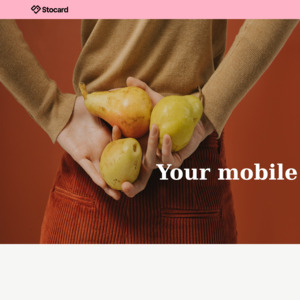
wtf?? I didn’t receive anything