Freebie!!
Credit to Chollometro & MyDealz
Apparently you can get the app for free for lifetime.
All you need to do it's download the app create a free account and select lifetime. Normally A$69.99 per year.
No subscription required
I haven't tested it as I don't have an iOS device. But I am sharing for you all.
About the app
Description
SketchPro, a professional art app available for iPads and iPhones, crafted with love by the Drawing Desk Team.
SketchPro offers spectacular features for digital artists, including 100+ brushes, Animation Assist, AI-powered tools, Unlimited Layers, and Custom Canvas. With all these and more SketchPro is here to revolutionize digital art for everyone, including graphic designers, illustrators, comic book artists, and digital artists.
SketchPro with these tools and features:
Powerful Custom Brushes
-A range of free specialized brush sets for sketching, painting, inking, drawing and more.
-Customisable brushes with adjustable radius, opacity, texture and more
-Create your own brush sets
-Maintain a list of your favorite brushes
-Free Roller Brush with 100+ patterns
Animation Assist
A powerful interface and essential tools for creating impressive animations (Only for iPads).
A wide range of tools, including onion-skinning, instant playback, a visual timeline, and more.
Sync Mode
-Ensures seamless synchronization between iPad and iPhone making room for a smooth drawing flow
Smart Tools Powered by AI
-Auto-Colorization feature - options to Color with Hints or use Auto-Coloring for coloring within 10 seconds!
-Remove objects/backgrounds with Object Remove and BG Remove tools
-Create line art from any image with Convert to Line Art option
Essentials for Speeding Up the Creative Process
-Smart Shapes feature for instant shape drawing
-Free Symmetry Tool
-Powerful Gradient tool with Linear and Radial options
-Layer Transform Tool with Freeform, Uniform, Distort and Warp options
-Magic Eraser
-Assisted Drawing
Advanced Layer System
-Free unlimited layers for easy digital painting and drawing
-Rasterize, Duplicate and Merge layers for quick and convenient workflow
-Fill, Color Invert, Lock Alpha and Lock Layer options
Advance Text Tool
-Select from a full list of fonts or import your own
-Customize font styles, size, spacing, height, opacity and more
-Apply solid and gradient colors to text
-Choose from a range colored font patterns, textures and designs
Complete Color Palette
-Full Color Wheel with adjustable color values and shades
-Create your own unique themed color palettes
-Import colors from your favorite photos and images
Extensive Shapes Library
-15+ categories of free shapes, signs, and symbols
-Search bar for finding the right shape in seconds
-Favorites section for keeping track of frequently used shapes
Other Essential Tools
-Smudge Tool
-Fill Bucket with solid colors
-Filter options including Gaussian Blur, Motion Blur, Perspective Blur and more.
-Convenient Cutter Tool
-Import and Export functions
-Custom Canvas option
-AR Facepaint
Organize and Save Your Work
-Save every drawing and painting automatically
-Rename each saved artwork
-Create folders for storing drawings methodically
-Cloud syncing to secure and access artworks anywhere
-Duplicate and Delete projects at any time
-Time Lapse Playback
-Dark Mode
Unlimited access to all premium features & daily content updates during the subscription period.
Premium subscriptions with 1 week trial
-Annual for 39.99/year
You may cancel a subscription or free-trial anytime via the subscription setting through your iTunes account. This must be done 24 hours before the end of the free trial or subscription period to avoid being charged. The subscription will automatically renew unless auto-renew is turned off at least 24 hours before the end of the current period. No cancellation of the current subscription is allowed during the active subscription period. Any unused portion of a free trial period will be forfeited when the user purchases a SketchPro Unlimited subscription.
Terms & Conditions : http://4axissolutions.com/terms-of-use
Privacy Policy : http://4axissolutions.com/privacy-policy
Reach us: [email protected]
![[iOS] Sketch Pro: Paint & Draw Art - Free for Lifetime (Normally A$69.99 per Year) @ Apple App Store](https://files.ozbargain.com.au/n/05/855105.jpg?h=5887f116)

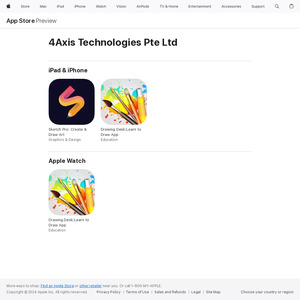
Clicked through and realised I already have it. Lol