Bit of a funny one full of the typical "I lost my passwords' stuff.
Old luv has just bought a new ipad and an new iphone (same phone number). Trying to set up her gmail emails on both devices gives a password error. She has no idea what the password was of course, I had her look it up in the 'passwords' section of the old ipad (not sure if that was the right place or not). She is still receiving and sending emails OK on the old Ipad but using the password from that device gives a password error on her new devices. Have tried password recovery but that just goes straight to 'you have not provided enough info to reset the pw' dead end.
Lets call her old email "addy1"
If I do an account recovery using her phone number, that works, but brings up a different email address associated with that phone number: 'addy2'.
I haven't physically been in front of the devices yet but will drop over in the morning in case I missed anything.
Has anyone had any issues where a gmail pw would work on one device but not another?
I'm leaning in the direction of just having her use 'addy2' instead of 'addy1' but thought I reach out here in case anyone has any ideas.
Hope that makes sense.
Thanks
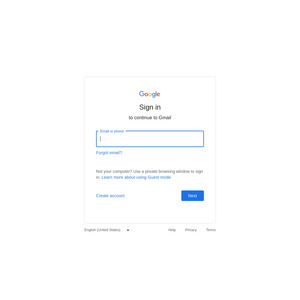
I suspect the issue here is just because a password is in the stored passwords section, it doesn't actually mean it's being used with gmail right now. Once you log into gmail on a device you usually don't log out and log back in again (I'd also advise against logging out, just in case). Those two things aren't related at all.