All-time low according to CamelCamelCamel, this item was $129.99 RRP since forever.
This follows the [30% off Meta Quest Accessories] general discount but it comes an even better deal at 38.4% discount on Amazon.com.au
Being fibre-optic, it'll have a far better throughput rate over the 5m than a standard USB-C 3.1 cable would — so yes, this is a far better option than the Aliexpress cheapies and now at a smaller premium.
(mod: removed vote solicitation)



 CamelCamelCamel
CamelCamelCamel
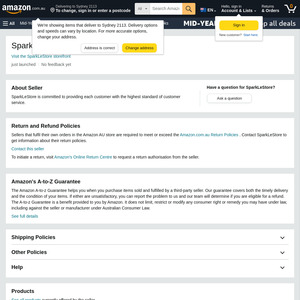
Note: This store has 0 feedback. And it has no other items in it's inventory.. You may end up buying a generic USB cable (as one recent 1-star reviewer pointed out).