seems a good price, bought mine a few months ago for 1 dorllar more, been using it a lot.
8BitDo Ultimate Bluetooth Controller $78.96 Delivered @ 8BitDo Official Store AU via Amazon AU
Last edited 24/01/2024 - 17:48 by 2 other users
 CamelCamelCamel.
CamelCamelCamel.Related Stores
closed Comments

What you use it for?

Switch.
The joycons are too small for adults to use.
100%

How does it compare to the Pro Switch controller?

@sukari: Don't have a pro controller so can't compare.
However, it is built very nicely and is super comfy in hand. Not to the level of the XBox Elite controller (which I have) but it's by no means cheap
@MajorGaz: Pro controller is great. But I'm buying this for the hall effect and how perfect it is for pc

@Micsmit: This was the main reason. It's also compatible with my PC and the rear buttons are nice to have.

@sukari: I would argue that this could be the superior choice to the Switch Pro Controller, as it comes with extras that the Pro Controller doesn't have, such as: Hall effect sticks (won't develop stick drift), rear assignable buttons (e.g. you can sprint while moving the camera in Zelda without having to claw grip), Bluetooth + 2.4Ghz connection (2.4Ghz has less latency than Bluetooth) and a charging dock. Some may prefer the Pro Controller for the shape/feel, but that's personal preference.

@Demarque: Can you use the 2.4ghz connection with switch?
I thought I read somewhere that you can only use BT but the listing details seem like you can use 2.4g with switch.
@DeToxin: To connect the 2.4Ghz USB dongle to the Switch, you simply connect the 2.4Ghz USB-A dongle to the Switch Dock. Also, (though I've never tried it) you could maybe use a USB Type A to Type C adapter to directly connect the dongle to the Switch. Though I'm not sure if there's much of a use case for that. You'd just use Bluetooth if you were using it with the Switch in handheld mode

@sukari: Had the Pro controller initially, developed stick drift within 3 months.
Bought this one and never looked back
@SaintMamas: My pro controller lasted 5 years of moderate use with negligible stick drift… but i want me these hall effects

2.4G for $44 is a bargain too

Thats a fantastic price.
I bought the Ultimate becuse it has bluetooth which allows the switch to wake up. Which very few have that capability.
my kid can pick up the controller fromt he dock and jsut start playing.
That is something I didn't know! My 8bitdo Pro 2 is Bluetooth and can play the Switch except for waking it. This is great then.

I would jump at this but I almost exclusively play switch in handheld mode.

Does anyone know if you can change the button layout or buy an Xbox layout one for PC?

Thanks mate. And OP

When using in 2.4ghz mode the controller layout works as the xbox layout (even though the buttons are in a switch layout). So you can play PC games without any remapping of buttons but it also has software where you can edit your controller layout. in 2.4ghz there is no gyro and
bluetooth mode is essentially switch mode which has gyro controls as well as the buttons matching what letter is on them.
I have found it great as a controller for my pc (haven't used it on switch yet as i have a pro controller) and the awesome thing is if you ever use yuzu for switch emulation if you connect via bluetooth all the gyro stuff works too. Only complaint I have is the controller isn't quite as comfortable for long sessions as an xbox,switch pro or ps controller but its still pretty comfortable. The charging dock is pretty great too so its easy to just have plugged on my desk and its always charged and ready to go.

I used it on PC for a game with on-screen button prompts with no problem. My wife has played less video games and immediately struggled with any button prompts that didn't reflect the physical controller.
The back of this controller has a physical slider to change between modes, which automatically changes the PC to detect a PS4/Xbox controller as the input method.
Yeah it's a pain in the arse.
I normally use an Xbox controller on PC then a Pro controller on switch. Gets me everytime in the menus. B for back is a for advance and vice versa .And true. I find it better to have the button prompts line up. Especially in a new game

These have a built in turbo mode if you want to do anything that involves rapid button presses.
Hold down the button you want to enable turbo on, and press the Star button (not Start or +, the Star). Then when you hold down that button, it will extremely rapidly press instead.
Do the same thing to disable it.
I didn't know this, probably should read the instructions more lol. I knew thd 8bitdo arcade stick had a turbo feature (which I've used for certaingames lile track and field), but not this.
They've got a new purple model that I'm considering getting. Can never have too many controllers.

Does this come with the USB 2.4g adapter?

Yep its inside the charging dock so the dock is also the 2.4g adapter. It can be removed though if for some reason you need it plugged in separately

Very tempting to replace my wireless gamecube controller. Primarily use it to play smash. Will check a review!

Would this be a better controller for steam / PC gaming on the couch, compared to an 8 Bit Do Pro 2 Bluetooth gamepad?

My problem with the Pro 2 was the "B" button getting caught and sticking, and deadzones on the stick. This solved both problems!

How is the button quality and feel compared to the pro 2?

I have same problem with latest Xbox controller A button. So annoying

what are people using these for other than switch for comfort?
I have an old xbox controller for PC games if needed. is this much better?

You might want the 2.4g version for pc, its got the same Xbox layout buttons and should be a simple plug and play situation. But then again a Xbox one or series is already the ultimate controller experience overall for pc, not accounting some ds5 supported games. I also have the elite series 2 and its just not worth it, maybe the intent was for fps and hardcore gamers, but the polling rate and stick quality doesn’t justify it. I would recommend a ds5/ds4 (can be further modded) for fps and just a regular Xbox or similar controller for everything else.

thank you for the detailed response!

does this work with Apple TV and a Tesla?

I wonder if it will be compatible with the Switch's successor. I should probably wait for that to be released, as I have no immediate need. Tempting, though!

Does anyone have any experience using this with a M1 iPad Pro?

Won’t work. You will need the pro 2 controller.

Just got one from Mwave (Black) @ $75 (pickup): https://www.mwave.com.au/product/8bitdo-ultimate-24g-bluetoo…





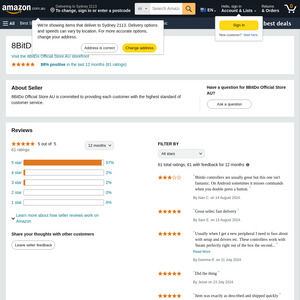
Bought one for Xmas for my new switch. Bought 2 more today at this price.
Great controller and the dock is fantastic for charging.