This seems to be the cheapest historical price and was popular deal last time as well.
Description
- Carplay and Auto Box Integration :Connect your phone to your car's infotainment system seamlessly with the Mini Carplay&Auto Box Dongle.
- Wired to Wireless Connectivity :Enjoy the freedom of wireless connectivity while still being able to use your phone's charging port with the Mini Carplay&Auto Box Dongle.
- Compatibility with Multiple Car Brands :The Mini Carplay&Auto Box Dongle is compatible with a wide range of car brands, including Audi, Toyota, Mazda, Nissan, Chevrolet, Suzuki, Subaru, Kia, Ford, Opel, Skoda, and Hyundai.
- Easy to Install :The Mini Carplay&Auto Box Dongle is easy to install and can be done in just a few minutes, making it a hassle-free addition to your car.
Mod: Title price updated to include GST.




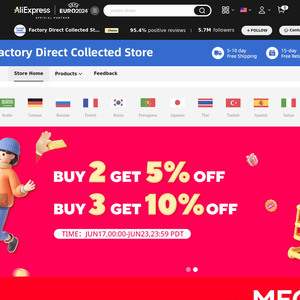
so this will turn iphones to have androidauto functionality? is there any built in on apple ecosystem just like android auto? or we need hardware like this for iphone? android is free i think
Android Auto is a mobile app developed by Google to mirror features of an Android device, such as a smartphone, on a car's dashboard information and entertainment head unit. Once an Android device is paired with the car's head unit, the system can mirror some apps on the vehicle's display