I'm a fan of these N100 systems (I originally bought a CHUWI Larkbox X 100 for around $200 AUD when they were released in June 2023) and use one daily for my general web browsing, 1440p youtube playback (it supports both x265 and AV1 hardware decoding with output up to 4K 60Hz).
I've bought one of these KAMRUI units as I like that the SSD can be easily upgraded and this is the first N100 chipset system I've seen where the RAM isn't soldered onto the motherboard, so the geek in me wants to benchmark the system with faster DDR4 to see what (if any) performance difference it makes.
There is a tick box for a $210 discount on the amazon web page, click that and add to checkout to get it for $229.
I'll follow up when mine arrives on saturday.
About the item:
【 Latest 12th Intel Alder Lake- N100】KAMRUI Mini computer is built-in faster&newest 12th Intel Alder Lake- N100 processors(max up to 3.4GHz, 4C/4T, 6MB L3 Cache), Power consumption is only 6W. The mini pc is noticeably faster and a better performer and has lower power consumption delivering over 20% of performance improvement over the Intel N5105 and N5095 CPU.
[16GB DDR+512GB SSD, Support Expansion]—-KAMRUI MINI PC GK3 PLUS 16GB Mini PC with large storage to save big files, enhance running speed and make your work more efficiency, support to flexibly expand storage by adding 2.5" SATA SSD/HDD or Inserting a mobile hard drive into USB3.0/2.0 interface, also supports Wake On LAN, PXE Boot, RTC Wake and Auto Power On.
[UHD 4K & Triple Screens Display Support]—-KAMRUI micro computer is built-in Intel UHD Graphics that ensures faster image processing and featured 4K UHD(4096x2160@60Hz) video playback. Support triple display through 2HDMI and 1VGA interface for different tasks in the same time,greatly improving the work efficiency and saving unnecessary working procedure,Ideal for visually home entertainment, home office, conference room, etc.
[Stable WiFi 5 and Bluetooth 4.2]—- Windows 11 Small PC have reliable and stable wireless connection, Opening website in seconds,watch movie without buffering and download files fluently, Connect the monitor by WiFi or Ethernet, Use a wireless keyboard and mouse through bluetooth 4.2, that will be powerful workstation for you.
[What You Will Get]—-Package content will include 1Tiny PC,1 HDMI cable,1VESA mount,1 power supply and 1*user manual, We also provide 1-year product satisfaction and Lifetime Technical Support Service,If you have any questions, please do not hesitate to contact us in any time.



 CamelCamelCamel
CamelCamelCamel
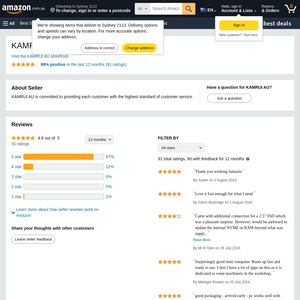
I bought this deal and thought I'd follow up. The RAM is removable as described, I have not tried other sticks of ram but I don't imagine it would be an issue.
The SSD is a whole thing though. Yes it is technically upgradable it's an M2 SSD which can be taken out, I did get it to boot on another machine but could never install another OS on it other than the one it came with. Computers always acted oddly when I put the SSD into them (wouldn't boot to an install OS, etc) and putting a new SSD into the NUC prevents it from booting which I've never seen before. Very sus imo.