On sale for a good price are these three different WiFi and Bluetooth PCIe network cards from Fenvi if you're wanting to add WiFi/Bluetooth to your desktop computer without breaking the bank.
If you're wanting to be more future proof you can grab the Intel AX210 card with WiFi 6E and the 6GHz band. This is particularly useful as the 6GHz band becomes more widespread. Alternatively for a little bit less you can grab the Intel AX200 card that's dual band WiFi 6 and has cool ASUS looking antennas.
Otherwise if you're really on a budget or want to use Windows 7/8/8.1, then the older Intel AC 7260 card is an excellent option for just under $12. I've used multiple of these myself without issues.
Fenvi Intel AX210 WiFi 6E & Bluetooth 5.3 PCIe Cardfor US$14.52 (~A$21.48)
Featuring the Intel AX210 chipset with tri-band support for 2.4GHz (574Mbps), 5GHz (2400Mbps) and 6GHz (2400Mbps) with Bluetooth 5.3 connectivity (USB header cable required). Supports Win11/Win10 and Linux only.
Fenvi Intel AX200 WiFi 6 & Bluetooth 5.2 PCIe Card for US$11.61 (~A$17.18)
Featuring the Intel AX200 chipset with dual-band support for 2.4GHz (574Mbps) and 5GHz (2400Mbps) with Bluetooth 5.2 connectivity (USB header cable required). Supports Win11/10 and Linux only.
Fenvi Intel AC1200 WiFi & Bluetooth 4.0 PCIe Card for US$7.80 (~A$11.54)
Featuring the Intel AC 7260 chipset with dual band support for 2.4GHz (300Mbps) and 5GHz (800Mbps) with Bluetooth 4.0 connectivity (USB header cable required). Supports Win11/10/8.1/8/7 and Linux
AU$ based on current Mastercard rate and GST inclusive.




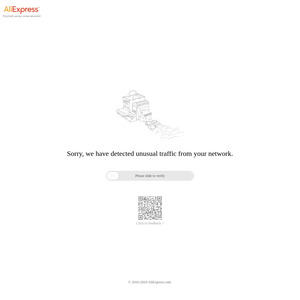
New avatar.
Got tired of JV.. time for dealass?… Tightbot?