Install Stremio + Buy Offcloud = Basically like a Lifetime Netflix sub for $40usd.
Stremio works amazingly well with real-debrid, but it costs $16 EUR every 6 months.
Instead I've found Offcloud works very nicely with Stremio and they currently offer a lifetime subscription on stacksocial for $40.
They've been around since 2009 (14 years). You can watch unlimited Stremio streams with a Offcloud lifetime sub.
So what is Stremio?
It's an open source app similar to Plex/Kodi available on Windows, Mac, Linux, Google Play with over 10+ million installs. (4.2/5 rating). Most of the streams are 1080p/4K.
What is Real-Debrid/Offcloud?
It downloads and caches torrents/usenet files remotely and then streams the content to you, so you never have an issue with ISP complaints.
How do I install Stremio + Offcloud so they work together?
Read this: https://www.reddit.com/r/StremioAddons/comments/yi5jdw/ultim…
The part where you choose "Real-Debrid" from dropdown menu, instead choose Offcloud and enter the Offcloud API, which can be found in Accounts > API Key.
Once you try Stremio + Offcloud for a few days, it's time to go cord cutting.
"**NOTE: The guide suggests checking 'Don't show download to debrid links' – I recommend not checking this. By leaving it unchecked, you enable streaming even if the title isn't available, caching the file for others. If checked, you might see 'No streams available' if the file isn't cached, which disadvantages you and everyone else in the long term."
How can I tell if a file is cached and ready for instant streaming?
If the link shows [OC+] the file is cached, if it shows [OC-download], then it means you need to fetch it/cache it.
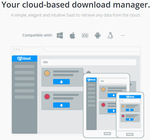


Is it recommended to use a VPN with Offcloud, RD, etc?