Got this email from Bankwest. This could be targeted as there is a unique promo code you need to enter.
How to set up Mastercard Click to Pay
- Tap on Cards’ in the bottom menu
- Tap the card you’d like to set up for Click to Pay
- Follow ‘Manage’ > ‘Card connections’. If you already have Click to Pay set up, you will see it under 'Wallets'. If not, click ‘Add a new wallet or service’
- Tap on ‘Click to Pay’ > ‘Review your information’ > ‘Continue’
- Once finalised, under ‘Wallets’, ‘Click to Pay’ will appear as an option.
How to redeem your free pizza
- Register for Mastercard Click to Pay via the Bankwest App
- Place your order on the Domino’s App
- Use your unique promotion code in ‘Add a Voucher Code’
- Complete payment with Click to Pay under Payment Method


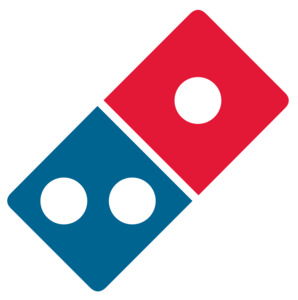

Definitely targeted, didn’t get an email from them