From the description
Step 1:
Log in. If you aren't already logged in, log in to My eBay. If you've forgotten your password, select 'Forgot password', then follow the prompts to reset.
Step 2:
Update your settings. Go to the menu bar, then select 'Settings'. Select 'Emails' & make sure your 'Buyer Promotions' option is toggled on.
Step 3:
That's it! Now you can stay up to date on all the latest information & offers! Your $10 voucher* will be in your inbox within the next 72 hours.
Terms & conditions
Acceptance. By using or attempting to use the redemption code for this offer, you agree to accept and be bound by these terms and conditions.
Offer Period. This offer commences at 10:00am AEDT on 1 November 2022 and is available for a limited time only as long as it's advertised on the eBay.com.au site (“Offer Period”). eBay reserves the right to cancel the offer at any time.
Eligibility.
This offer is only available to the selected users who see a banner containing the offer on the eBay site (“Eligible Users” or "you").
Conditions.
This offer entitles Eligible Users to an eBay voucher valued at $10 (“Voucher”) when they enable “General email promotions” in their Communications Preferences (available in their account settings) before the end of the Offer Period. You are entitled to receive 1 Voucher for each 12 month period, which commences on the date you receive an email containing the Voucher, during the Offer Period. For example, if you received a Voucher on 5 November 2022, you will be eligible to receive another Voucher if you successfully meet the conditions on and from 6 November 2023, as long as it is still within the Offer Period.
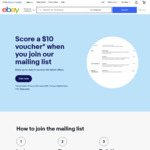




Dupe