It has been announced on Twitter today:
"We’re so sure you’ll prefer CrashPlan over Carbonite, we’ll give you the 1st year free. Ready to switch?"
Note: You just need to access the above page from US IP address, otherwise it will say "We’re sorry. At this time, the Carbonite Switcher offer is valid in the US only."
Mod: Edited title to include US IP restriction

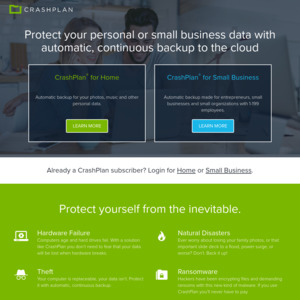
have you seen their business plans? almost gave me a heart attack the other week… I'd like to know if they have any business customers at all…