The price in title is after all stacking discounts have been applied, using a trade-in device valued at $5.
I was not able to complete checkout because Asurion (the trade-in provider) is broken for me but I expect it should work for others.
To get this price:
- Install the Samsung Shop app to take advantage of the 10% discount for your first in-app order. Use the app for the remaining steps.
- Add the Samsung Galaxy Z Fold5 512GB to your cart. You must choose from the online exclusive colours only.
- Navigate to Computing & Display > Memory & Storage > Memory Card > EVO Plus microSD Card. Add 2 of the 64GB to your cart.
This should now have activated the additional 20% off advertised here: https://www.samsung.com/au/youmake/
If it hasn't taken effect, try forcing your cart to update by incrementing the quantity of SD cards, then decrementing. - Add a trade in device to take advantage of the $600 trade-in bonus. You can use the TradeUp app to generate a $1 code for generic headphones (Or so I've heard. Asurion doesn't work for me. I added a $5 Huawei Mate 20 for testing.)
For reference, my total at this point is $1,382. - Apply your 10% loyalty code.
- Apply your $100 loyalty code.
- Apply your $50 newsletter code.
I featured this particular device because it is eligible for the trifecta of bonus trade-in, stacking 10% discounts, and 20% off with the https://www.samsung.com/au/youmake/ bundle. For example, the 256GB model does not work, but the 1TB does. It may also apply to the S23 Ultra and Flip5. If it's not working, try testing combinations of other low-value products advertised in the above link instead of the SD cards.
Screenshot: https://ibb.co/ZHRd2dS
Mod note: 1. Samsung EVO Plus microSD Card 64GB sold out. The deal as structured is expired. 2. Multiple user comments about the broken Asurion Trade-in system unable to process transactions.






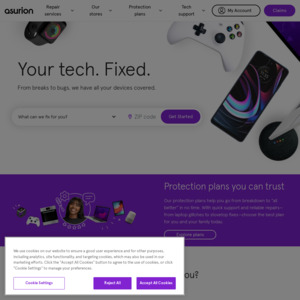
Can someone share the trade-in steps?