Moved to Forum: Original Link
This guide may be outdated as FUPS now requests for a Turkish ID on signup
Firstly, What is FUPS?
FUPS is your personal Turkish card with a limit of 2750 liras per month (limit updated on the 1st of each month).
Features:
- 3DS supported. You will receive a confirmation in the FUPS app for purchases
- Low prices for Turkish subscriptions and services like PlayStation, Google Play, Steam, IOS AppStore, Spotify and Youtube (almost anything except Russia)
Given that many bargains posted here are for Turkish subscriptions, I felt that providing people with a way to obtain a Turkish Virtual Card was a bargain in itself.
Step 1 — Setting Up a FUPS Card
- Download the FUPS app from Google Play Store or Apple App Store.
- Upon opening the app, click on the 3 dots at the top right corner, then the first option, and then change the language to English if you wish to do so.
- Next, click on Register and fill out your name and surname (you can use a fake name) or scroll down and you can choose to register with Apple, Google, or Facebook. Toggle the third switch to agree to their ToS and click Start.
- Enter your email. I personally use my personal email but
** You can use an email hiding service like Apple's Hide My Email (need iCloud+ subscription) or DuckDuckGo's Email Protection (free).
** Tip: Use https://ddgep.vercel.app/email to avoid installing their extension. - Enter the verification code you got to continue to the next step.
- Now you need to enter a mobile number. I personally use https://5sim.net and deposit using crypto (it costs $0.60 AUD per text) since this is a throwaway number, once you are verified, make sure you DO NOT logout of your FUPS account otherwise you will lose your funds because you won’t be able to log back in. You can also use services like Dingtone and PingMe that are on the app store to ‘rent’ a turkish number
- Once that's done, you have created a FUPS account and you can use the app, follow any other on screen instructions and you should be directed to your FUPS dashboard
Step 2 — Adding a Card
In order to add a debit card, you will need to buy a turkish vcc from a third party provider if you do not live in turkey. I personally use https://plati.market and paid using crypto to avoid the stripe fees. You can also find sellers that accept PayPal
To buy the card:
- Navigate to https://plati.market and search ‘FUPS Card’
- Choose a seller. I personally choose the listings with a green background, these sellers normally have good reviews, verified identities and lots of previous sale histories but you are free to choose which one.
- Once you have found a seller, pay for the card and wait. The card usually comes as a .jpg normally sent to your email through an ibb link to a screenshot
- Save the card details and the QR Code on the card
Adding the card to FUPS
- Once you have the card info, add it to FUPS by going to ‘Transactions’ -> ‘New Card’ -> ‘Identify Card’
- Scan the QR Code you received that is on the card or manually enter the card QR Details
- Once that’s done, you have a FUPS card ready to be used.
Step 3 — Topping up the Card
- Revolut (Wise not tested) Vakifbank*
- On your FUPS Dashboard, click the green Top Up button and select, top up from bank, I personally use Vakifbank, not down your Account Number (Reference) the IBAN and the Name. You will also need the address and BIC/SWIFT, the one for VakifBank is:
Street and number: SARAY MAHALLESI DR ADNAN B, NO 7/A-B UMRANIYE
Zip code: 34768
Town/City: ISTANBUL
BIC/SWIFT: TVBATR2A
- In Revolut, top up your balance and convert to to TRY, the in the Transfer tab, click ‘New’ in the top right, then click Business
- Change the country to Turkey, Currency to Turkish Lira
- Enter the IBAN, BIC/SWIFT, Name and leave the email blank
- Click next and enter the address
- At the final setup, in the reference box, enter your FUPS account number (you should’ve copied this down earlier)
- Wait…
Revolut usually takes one day to process the deposits depending on time of day butt after Revolut has processed it, it should only take around 30 minutes to 2 hours for the money to be debited to your FUPS account.
FUPS doesn’t take any fees so what you deposited from Revolut is what you get in FUPS however there is some Revolut fees. Also if you want to topup Oldubil you can with your FUPS account, there are also no fees associated with doing that,
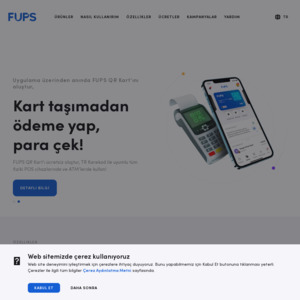
https://www.reddit.com/r/steamregionaltricks/