Good price on this WiFi PTZ camera from Xiaomi with the coupon code if you're looking for something to use indoors, pointing out a window or as a baby monitor.
Featuring a 3MP sensor with 2304x1296 resolution, 360° pan/tilt/zoom, IR LEDs for night vision, motion sensor including person detection with tracking, mic & speaker for two-way audio, WiFi connectivity, screw base mount, Amazon Alexa and Google Assistant integration. Control and management is through the Xiaomi Mi Home app.
For recording the camera supports a microSD cards up to 256GB, NAS storage and free 7-day rolling cloud storage footage through the Mi Home app.




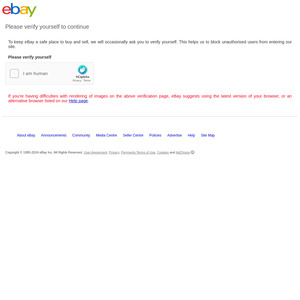
does anyone who own one know if it has the auto pan feature
i.e. sweep a room side to side like you see in movies