You must click through this link for the discount to apply
On sale is this WiFi 6E and Bluetooth 5.3 PCIe adapter for a pretty good price if you're looking to add WiFi/Bluetooth to your desktop PC. Given it's WiFi 6E it's future proof and backwards compatible with the older standards.
As for the technical information it's using the Intel AX210 chipset with tri-band support for 2.4GHz (300Mbps), 5GHz (2400Mbps) and 6GHz (2400Mbps), OFDMA and MU-MIMO. Since the Intel AX210 M.2 card is removable you can easily add something better in the future. A USB cable for Bluetooth and both a standard and low profile bracket are included.
AU$ based on current Mastercard rate and GST inclusive.




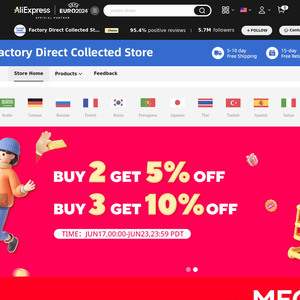
Thing is, can’t be sure it’s genuine intel. Was going to replace the one in my laptop, but decided to be on the safe side and buy the card from the framework replacement parts store