Just got to know that we can actually Choose to install specific Office 365 apps only (as we like) rather than full Office 365 suit, (which is just so bloated with unnecessary Microsoft Bloatware e.g. Viso, Access, etc). Thanks to the YouTube video, and the YOUTUBER Too
For getting specific apps to be installed you need to get
Office Deployment tool, (extract it)
and design your own office 365 configuration file (this file will dictate what office apps TO NOT TO DOWNLOAD, UPDATES or NOT etc.)
Once downloaded you can put both of these downloaded files in one place, and then run CMD in that
insert " setup.exe /configure "Configuration.xml" ".
Office will download and then you can activate with your login licence/activate it with your device license etc.
Also what do people think of the NEW/OLD 2016 ONE NOTE ??
For those who do not know about it, Now we got two separate One note apps, windows 10 (to be discontinued in 2025) and the OLD 2016 One Note resigned to appear close to One Note for windows 10
Personally I like the new One Note Mainly because allows us to directly get exported One note to PDF, WORD etc from the app itself rather than being stuck with one Note only file.
This basically means we can now save them Offline, make a copy offline, run Notebooks Offline (Before it was only available in the old 2016 One Note version)
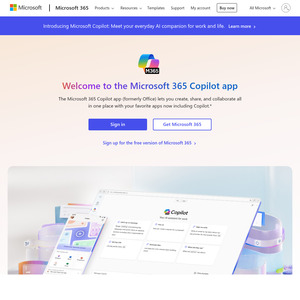
It's not new…
2016 was way better…