💥 Capture and share your ideas quickly and easily with Screenie - the ultimate screenshot tool for designers, developers, and anyone who needs to share information efficiently. Simply take a snap, annotate it, and copy it to the clipboard in seconds.
Our built-in OCR and text translation features make it easy to extract and translate text from images and documents. Whether you're working with design mockups, product screenshots, or foreign language documents, Screenie has everything you need to streamline your workflow and improve your productivity. No more wasting time retyping text from images or files - the text is recognized automatically.
🔥 Try it out today! Redeem your code here (Microsoft Account required).
![[Windows] Screenie - Screenshot Tool with OCR Feature - Free One Month Full Access (Was $2.99) @ RoxyApps Microsoft Store](https://files.ozbargain.com.au/n/02/771202.jpg?h=23c7d824)

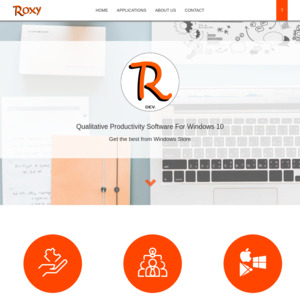
This is basically just a trial..