More Patriot SSDs on sale and the P210 should be better than the Burst Elite SSDs as these use TLC flash memory instead of QLC and higher endurance with the 2TB offering 960TBW instead of 800TBW in the Burst Elite.
Edit: Drives may contain QLC instead of TLC however it still outperforms the Burst Elite
Like the Burst Elite these are DRAMless so they're not the best choice for an OS drive, but still a good choice for game storage, fast data storage and with USB enclosures.



 CamelCamelCamel
CamelCamelCamel
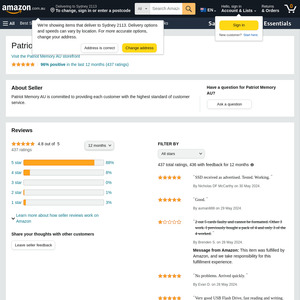
So I assume these should be good for Plex to store movies on? Thanks for posting!