493 ratings with an average of 4.8 out of 5.
No In-app purchase.
Description from the app:
Remote mouse, keyboard, and media controls. Perfect for controlling Mac or PC from your couch or bed.
App offers remote control for Mac or PC, with a mouse, keyboard, and media controls. Great if you connect your computer to the TV or projector, to control from a sofa or bed.
In 2013, I created this app to control my Mac Mini connected to a big-screen TV in my living room. In 2016 I quit my job and became an indie developer, and now my sole focus is on building my apps. The app has been downloaded more than 2,000,000 times over the years and has favorable reviews.
MAIN FEATURES
· Remote Mouse and Keyboard
· Media Controls for popular apps and websites
· Live view of your computer screen
· System Commands: shut down, restart, sleep, etc.
· Launch and Quit apps
· Use Siri to control your computer
· Control Sound Output / Screen Mirroring [Mac only]
ADVANCED FEATURES
· Create Control Panels
· Add Custom Actions using AppleScript / PowerShell
QUICK AND EASY SETUP
· Install the free helper app from https://cherpake.com/get
· Connect both devices to the same network
SECURITY
The app uses standard security measures like HTTPS to communicate and only works on your local network. Whenever an unknown device tries to establish a connection with your computer, the app presents a dialog for you to choose to allow or deny it.
REQUIREMENTS
· Mac with macOS 10.10 or newer
· PC with Windows 7 SP1 or newer
· Latest helper app (available at https://cherpake.com/get)
· Shared network connection (WiFi or Personal Hotspot), see https://cherpake.com/connect
![[iOS] Remote Mouse and Keyboard Pro $0 (Was $14.99) @ Apple App Store](https://files.ozbargain.com.au/n/93/764793.jpg?h=6cf2ee3e)

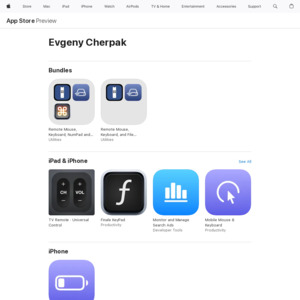
+1 for no IAP.
It’s ruining games and apps.