USB-C to USB-C
60W
- 0.5m - $6.07 ($5.92 with eBay Plus)
- 1m - $6.39 ($6.23 with eBay Plus)
- 2m - OOS
100W
- 1m - $7.19 ($7.01 with eBay Plus)
- 2m - $7.79 ($7.79 with eBay Plus)
USB-C to USB-A
- 0.5m - $5.59 ($5.45 with eBay Plus)
- 1m - $6.07 ($5.92 with eBay Plus)
- 2m - $6.39 ($6.23 with eBay Plus)
Lightning to USB-A (Not MFI)
- 0.5m - $5.59 ($5.45 with eBay Plus)
- 1m - $6.39 ($6.23 with eBay Plus)
- 2m - $6.79 ($6.62 eBay Plus)
Lightning to USB-C (Not MFI)
20W
- 0.5m - OOS
- 1m - $6.39 ($6.23 with eBay Plus)
- 2m - OOS
Micro-USB (Double-sided) to USB-A
- 0.5m - $5.27 ($5.14 with eBay Plus)
- 1m - $6.15 ($6.00 with eBay Plus)
- 2m - $6.68 ($6.51 with eBay Plus)
- 3m - $7.03 ($6.86 with eBay Plus)





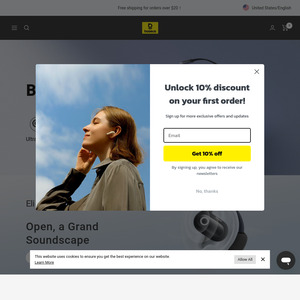
😢
EDIT: black 0.5m USBA to C is available