Moved to Forum: Original Link
I just posted this as an answer to a question but its such a cheap hack I'll make an actual thread about it.
It's complicated but cheap to keep your current number active when overseas IF you want to make calls as well as get SMS messages.
You do not need roaming to work for this, in fact for voice and data you can disable it totally if you want before you leave (I kept mine open so I can receive SMS which is free to receive)
Here is what i do IF you need to make calls as well as receive SMS.
- Buy a virtual Skype number for one month (aussie one) There are cheaper but I use Skype anyway ($9.02 a month, cheaper if you get it for longer)
- Buy a xxx minutes pack for Australia (depending on what you need for the time you are away)
- Buy an xxx minutes pack for the country you are visiting (same as above)
The first pack you buy has a 30 day free trial, so you only pay for one. ( I have 300 minutes for $6.99 to both countries) - When you are at the airport divert ALL calls from your mobile plan to your skype number (the one you paid for)
- Buy a local sim on landing ( I pre bought mine on Klook and picked up in Phuket airport 2 x $8)
- Divert all your Skype calls via the app to your overseas local number (set the delay to 1 second)
If you have an eSIM make sure you choose the physical sim you insert to be the default for calls messages and data
Once you do this all calls to your actual mobile will get diverted to your skype number via your service provider then to your local overseas number via skype at the same time and will ring on your handset on the sim you buy when you arrive
Make all calls back to Oz with Skype (enable caller ID and use your aussie number if you want)
It's a very cheap option and beats $5 or $10 a day roaming hands down when going overseas for more than a few days and it beats those SIMs you can buy for whole region access too IF you are going away for more than a few days Outbound calls are dependent on Wi-Fi or data, inbound are not.
The divert to the local number is needed as when you do not have Wi-Fi or data you will still get the calls AND even if you have data it uses none
I have 4 weeks in Thailand right now and i think the whole 4 weeks cost me about $40 or so to set up and it works perfectly including the local Thai sim. If I need to send SMS I can buy another $5 of credit on Skype but who on earth sends SMS anymore? I just receive them and its free, my divert ALL CALLS with Vodafone is free as well. I have been doing it for over 10 years
Don't bow down to outrageous roaming prices if you are going on a decent break. I need to make and receive calls from my Aussie number and with Vodafone it would have been 23 x $5.
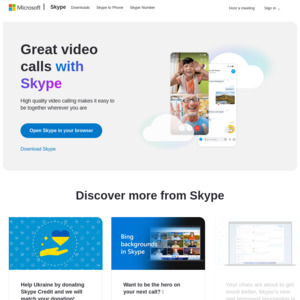
This is a deal post