Congrats to everyone who snagged a bargain — these are out of stock now. I doubt we will ever see basic but decent 3D printers this cheap ever again.
Use coupon JGMAGIC50 to take $50 off, There is free shipping from Australia, so you’re paying ~$160 delivered!
JGMaker is clearing out their budget Magic printer. This is a great little unit. Equivalent to Ender 3 original, and a cheap way to dip your toe into 3D printing.
Print volume: 220x220x250mm
This is my 3rd budget FDM 3D printer deal, and this time with the lowest price ever. First deal was $179 delivered.. next was $169…. now this deal is sub $159!
I have one so … ask me anything!

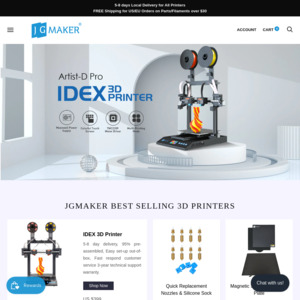
It's a fairly basic model… "No frills". But still a easy-to-get-going unit, at half the price of an Ender 3 V2. Equivalent to AnyCubic Mega S, or Ender 3 original.