On sale from Imou is this security camera bundle for a good price as it works out to cost around US$95 if purchased individually. The pack includes an indoor WiFi camera, an outdoor WiFi camera and a webcam. I personally have the Cue 2C as an indoor camera pointed at my front door and it works really well detecting people and the night vision is good too. These cameras support RTSP/ONVIF with an app for iOS, Android and PC.
The Imou Cue 2C designed for indoor use or as a baby monitor and features H.265 1080p video, 2MP sensor, night vision up to 10m, motion/human detection, built in mic with two-way audio, built in siren and NVR/Cloud/MicroSD storage.
While the Imou Bullet 2C is designed for outdoor use and features an IP67 waterproof rating, a mount for the wall or ceiling, H.265 1080p video, 2MP sensor, night vision up to 30m, motion/human detection, built in mic, Ethernet (no PoE), dual WiFi antennas, built in WiFi hotspot NVR/Cloud/MicroSD storage.
Lastly the Imou UC320 is a 2MP 1080p@30fps USB webcam with a built in mic, fixed lens with 84.5° field of view and a privacy cover.
- Click Get Coupons under price to get US $1.00 off US$ 20.00 Store Coupon
- Apply coupon 7JULY6 at checkout
AU$ based on current Mastercard rate, GST inclusive and
URL for RTSP on Imou cameras:
rtsp://admin:<safetycode>@<ipaddress>:554/cam/realmonitor?channel=1&subtype=0&unicast=true&proto=Onvif
Safety code is found on the bottom of the camera or through the settings in the Imou app




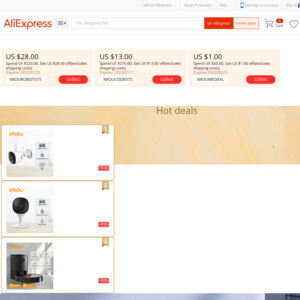
can you explain rtsp for noobs? from context, it sounds like it's a way to run your own server for live viewing while away from home (correct me if im wrong). is it easy for someone to 'hack' the camera if you use this?