Seems like a good deal. Bought mine 5 years ago for $250. It's a rebadged Wanhao i3 Mini
[Refurbished] Cocoon Create Model Maker 3D Printer (Certified Refurbished) $130.76 Delivered @ Cocoon Products
Last edited 27/06/2022 - 15:05 by 1 other user
Related Stores
closed Comments

Try PETG.
It sticks like the dickens, even without a heated bed, and the fact you're forced to print well below 50mm/s really makes these smaller motors and such very happy.
I still have a 0.6mm nozzle PLA+ printer for smashing out prototypes (original Cocoon from aldi, based on the original i3 mk3) , but dedicating a cheapie to PETG for final production runs was the best idea ever.

I run PETG in my other Ender 3 (first roll - I've done like 30+ rolls of PLA), can't work out why everyone can get it to stick so well… Gonna have to do some more research I think!
I absolutely love PLA+ though. Prints so well and the parts are solid as.
Ender 3 and petg as well, I heat my bed to 80c, run a nozzle clean and then and a skirt around parts, I've only had adhesion issues with tall objects without much contact area. I just use the stock coated glass bed that the Ender 3 V2 comes with, and wipe it down with Windex and a lint-free cloth if I haven't printed for a while, or if I'm constantly printing in the same spot
Edit:if you're interested I could shoot you my cura profile

@lachhelix: https://anonymshare.com/nnPL/petg-copy.curaprofile
link to the .curaprofile. Gets me serviceable results using https://standardprintco.com/ PETG filament on an ender 3 v2 with stock 0.4mm nozzle, stock glass bed, upgraded bed springs and a capricorn bowden tube. 0.6mm line width, 0.3mm layer height, so you'll have to change those settings if you want finer printing.
Edit: fixed link
Running marlin firmware on the Ender
Start GCode:
; Ender 3 Custom Start G-code
G92 E0 ; Reset Extruder
G28 ; Home all axes
G1 Z2.0 F3000 ; Move Z Axis up little to prevent scratching of Heat Bed
G1 X0.1 Y20 Z0.3 F5000.0 ; Move to start position
G1 X0.1 Y200.0 Z0.3 F1500.0 E15 ; Draw the first line
G1 X0.4 Y200.0 Z0.3 F5000.0 ; Move to side a little
G1 X0.4 Y20 Z0.3 F1500.0 E30 ; Draw the second line
G92 E0 ; Reset Extruder
G1 Z2.0 F3000 ; Move Z Axis up little to prevent scratching of Heat Bed
G1 X5 Y20 Z0.3 F5000.0 ; Move over to prevent blob squishEnd Gcode
G91 ;Relative positioning
G1 E-2 F2700 ;Retract a bit
G1 E-2 Z0.2 F2400 ;Retract and raise Z
G1 X5 Y5 F3000 ;Wipe out
G1 Z10 ;Raise Z more
G90 ;Absolute positioningG1 X0 Y{machine_depth} ;Present print
M106 S0 ;Turn-off fan
M104 S0 ;Turn-off hotend
M140 S0 ;Turn-off bedM84 X Y E ;Disable all steppers but Z

Looks like spending a bit more for the ender is the go. Buy once buy right it seems.

Yeah.. For me this never printed properly and died

i like how tangled their filament is in the image

I managed to get a brand new anycubic mega s brand new from ebay last week for 157 via an auction. Recommend trying to get that over this

Is it better than an ender 3?

Get an ender 3, way better than this very old, small printer
![[Refurbished] Cocoon Create Model Maker 3D Printer (Certified Refurbished) $130.76 Delivered @ Cocoon Products](https://files.ozbargain.com.au/n/87/708687.jpg?h=bdb3734e)
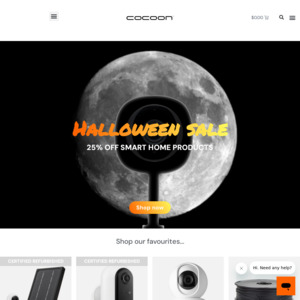
I had a play around with one of these a little while back - it was given to me to repair from a friend. They're somewhere between crap and average.
However: At $130 - less than half the price of an Ender 3… I guess you can't complain! I had a lot of trouble with bed adhesion as it's not a heated bed.
If you're bored and want to play with a 3D Printer without investing too much, go nuts. If you want something a little more versatile look into the Ender 3 v2.