$30 for a colour screen eBook reader. Seems to work pretty well so far. Can't complain for the price :)
It's an ebook reader, not a tablet, so no touchscreen on these.
A couple of x264 MP4 TV shows I tested don't play, but XVID files work fine. Claims to work with DRM protected eBooks (Adobe).
Black: http://dicksmith.com.au/product/A3450/migear-ebook-reader-7-…
Purple: http://dicksmith.com.au/product/A3451/migear-ebook-reader-7-…
Features
2GB internal memory
7"TFT colour screen
800 x 480 screen resolution
Supports up to 8 hours of constant reading
Rechargeable polymer batteries
Charge via USB socket
Transflash card socket
Supports eBook formats:˜ PDF, TXT, EPUB, RTF, HTML
Supports Music format: MP3, WMA
Supports JPEG, BMP
12 months warranty
Colour: Black / Purple
May or may not come with a faux leather case. One of mine did, the other didn't. It'll be listed on the back of the box if it does.
Note: Do not use the firmware update on the MiGear website. The one's I have use a RockChip RK2738 SoC, and the firmware file bricked my two readers. I was able to recover them using an alternative (and newer/better) firmware I found on a forum. If someone's willing to test it on a new one with original firmware, I can send you the info to see if you can update to the V1.05 fw directly. Unbricking them requires opening them up and shorting 2 pins to get back to recovery mode… Default firmware wouldn't open a few PDFs I had, and the new FW does :)
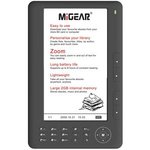

Can you read microsoft word doc and docx files on this?