Looks like the deal from https://www.ozbargain.com.au/node/665373 and https://www.ozbargain.com.au/node/652986 is back but only with white top for the 1.8m ones.
Copied from previous deals:
Buy Ergonomic Desk and get a monitor arm ($69.95) free.
1400mm $459.95 (Was $799)
1600mm $479.95 (Was $799)
1800mm $499.95 (Was $850)
All prices inclusive of GST.
Color combination:
1. Black desk black frame
2. Black desk white frame
3. White desk white frame
4. White desk black frame
10 year manufacturer warranty

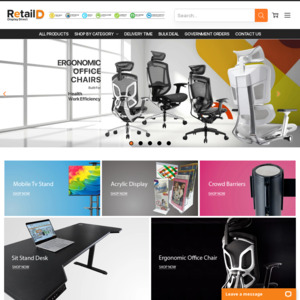
I bought this desk back in November. Highly recommend it. Ask me anything.