One of the most power CPU you can find on a laptop, packed with a full powered* 3060, in a pretty well rounded chasis with solid cooling (metabox applies thermal grizzly by default).
I will be honest , the stock configuration is not perfect. You are recommended to swap the stock 32GB 2666mhz ram for 32GB 3200mhz (+49$), and upgrade the wifi card to killer 1650 ($69)-note you can also buy the Killer 1650 for around the same price and swap it out yourself. It also only cost $39 to upgrade to an 1TB Kingston AX2000. The total which then comes out to $2656 if you factor in the aforementioned upgrades. Other upgrades are also avalible but these ones should be the best bang for your buck. No windows installation is provided so get your own.
Here comes the important bits, for one, I did mention it's a 'full powered' 3060, but metabox's list it as 115w. That's both true and not true to an extent-in actuality, full powered laptop 3060 are 115W-you can check for yourself on the Nvidia website, the extra 15w came from dynamic boost for which this laptop does not support. For the uninitiated, basically whenever the cpu doesnt use its full wattage-usually 45w-the GPU draws extra power that the cpu dont need. So yes, given a perfect, ideal scenario, other laptops could draw 15w extra over this laptop, but this 3060 will perform just as well in most situations. Since the 3900x does not come with an iGPU, you arent going to be troubled with all the ‘optimus’ and ‘mux switch’ stuff, your gpu is always connected directly to the cpu for optimal performance.
Let's talk about the CPU, well, it's a 3900x, which bulldozes through any 11th gen/5000 series mobile CPU with ease. It's only till the high end-12700H/12900H/12900hk- will it show its age. Normally, the 3900x can pull off 19k on R23 easy, and 17k is about as high as the new intel 12th gen goes given current benchmarks. However, the 3900x here is also restricted to 65w 'eco mode' (yes, it could boost to 88w for a short bit, but the TDP of a 3900x is 105w), the performance will drop accordingly.
Do note the 12th gen cpus will massacre this in single threaded benchmarks, better fps in games with the new chips for sure. On the other hand, no 12th gen machines are any cheap, the current cheapest 12th gen on preorder here in oz is the MSI GF66, which costs 2.7k, and if its like last year, its an 85w 3060 with no mux switch-could change this year of course, but given MSI did not advertise the thermal headrooms unlike what they did with their GE/GP series, I dont think theres an upgrade.
The panel is fairly average, at FHD, 98% SRGB & 144hz (btw, lots of big brands will claim '100% srgb' on their laptops, but in reality the actual colour average is always around 97% or 98%) so metabox is being honest by giving you the actual expected numbers. There’s a lot of options for upgrade as well if that’s what you interested in. It costs 99$ for an 240hz FHD panel, or you can opt for QHD 165hz, or even 4k options for an extra 200, 300 dollaroos, all panel choices come with option for colour calibration for an extra 20-30 bucks.
Storage wise, there is 2 m.2 slot, one supporting PCIE 4.0 and 1 PCIE 3.0, and 1 more 2.5’ slot. So you have plenty of options there as well. With the exception of the first upgrade I suggested above, I don’t recommend having metabox install anymore-you can do it yourself for cheaper.
As for ports, there's one USB 2.0 port, 2 USB 3.2 type A ports, one Type C USB 3.2 with DP 1.4, 1 mini DP 1.4 port and 1 HDMI 2.0 port. RJ45 and your usual 3.5mm jacks & SD card slots are there as well.
Oh and nearly forgot, both 5900x/3070 upgrades are available. But I think this is the best bang for your buck. You can upgrade the cpu down the line by yourself but note metabox does not officially support it under their warranty-iirc doing so will not automatically void the warranty but they wont cover for any issues with the cpu upgrade.
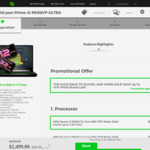

I assume battery is non existent?