I was reading this article: https://www.pcmag.com/deals/simplify-your-online-security-wi…
It refers to 2 deals for lastpass, 30% lastpass Premium or Families.
https://stacksocial.com/sales/get-1-year-of-lastpass-family-…
https://stacksocial.com/sales/get-1-year-of-lastpass-premium…
For New members only..
Other important details:
Length of access: 1 year
Redemption deadline: redeem your code within 30 days of purchase
Access options: desktop or mobile
Only available to new users
Promotional value expires 60 days after purchase
Amount paid never expires
Must redeem the voucher with LastPass to complete the purchase
Deal NOT eligible for use with any other offers, promotions, gift certificates, coupons or affiliate programs (including rewards programs)
Limit 1 voucher per order. Valid online only. Valid only for option purchased
Merchant is solely responsible to purchasers for the care and quality of the advertised goods and services
Version
iOS: 5.5.0
Android: 5.4.2.7637
Desktop: 4.85.1
Updates included
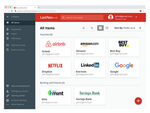

Bitwarden is free and a great alternative. Last Pass is very easy to use, but were a bit dodgy in their handling of pricing model changes so beware, I guess