Feature:
Multi-color printing, built-in automatic color mixing engine, one-button to convert monochrome 3D model to multicolor model.
Automatically resume printing after power failure.
Automatic shutdown after printing.
Equiped bed auto leveling sensor to better solve the problem of bending after the hot bed is used for a long time.
80% pre-assembled parts, fast installation. All the wires are already connected on the control board, you just need to plug the connector into the corresponding motors and ENDSTOPs.
Dual Z-axis drive and dual Z endstop, auto level the left side and right side when HOME.
Aluminum profile frame, all structural parts are made of metal, which is more stable and durable.
Open source firmware, multi-languages operature menu.

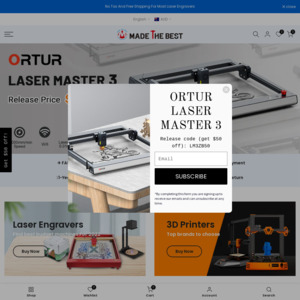
I understand the multi colour printing capability.
Apart from that. How does it stack against the Creatly 3 v2 and/ or Vyper??
3d printing n00b here….