Well, in my last budget FDM* 3D printer deal, the price was $179 for what I said was "by far the cheapest "real" (not toy) 3D printer this year!" — AnyCubic decided to one-up that: the headline deal here is AnyCubic Mega Zero 2.0 for $169 delivered, along with a great discount on some of their other models.
*FDM = hot melted plastic extrusion
Specs:
| Model | Price | Print Volume | Bed | Interface | Bed Levelling | Electronics | Features |
|---|---|---|---|---|---|---|---|
| Vyper | $435 | 245×245×260mm | Premium PEI powder coating, Magnetic | Large Touch Screen | Automatic | 32Bit + TMC2209 | + auto tramming and leveling |
| Mega Zero 2.0 (Out of stock) | $169 | 220x220x250mm | Flexible Sticker, Magnetic | Simple | Manual | 8-Bit + A4988 | Power outage resume |
| Mega-S (Out of stock) | $236 | 210x210x205mm | Coated Glass (Ultrabase) | Touch Screen | Manual | 8-Bit + A4988 | + dual-Z motor + filament run out detection |
All three models support printing a range of materials: PLA, PETG, ABS and TPU (flexible).
Question: Is the viper worth $200 more than the price of the Mega-S? It has several key advantages:
1. 32-bit processor and TMC2209 - which enables better printing of fine surface details and ultra-quiet printing motion.
2. Large simple touch-screen, for quick and fast ease of use.
3. Automatic bed leveling and tramming — there are both dual optical endstops for auto tramming, as well as strain-gauge sensors for automatic bed levelling, to help you get that perfect first layer every time.
4. Larger print volume!
P.S interested in a resin printer instead? see this deal
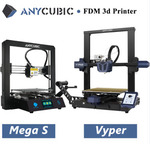




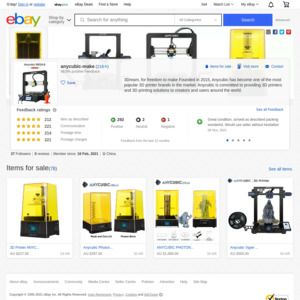
How does the mega s compare with the ender 3 V2?