Amazon currently have a sale on Flashforge Silk PLA Filament most down to $24.99 from $32.99. I've used one of their rolls before and found that it was on par with eSun silk PLA.
They also have a sale on select few colours of their regular PLA (https://www.amazon.com.au/Flashforge%C2%AE-Filaments-Spool-D…) for $23.80 down from $26.99.
Reviews of both of their PLA and silk PLA are pretty good on amazon.com and rating of 4.6 and 4.7 out of 5 stars. They also have a sub-brand of PLA+ called VOXELAB which I've used before (Yellow and Orange) and have found it to be outstanding and better than eSun PLA+.
Even though its all fulfilled by Amazon Prime, delivery times isn't great currently (I guess due to lockdowns).




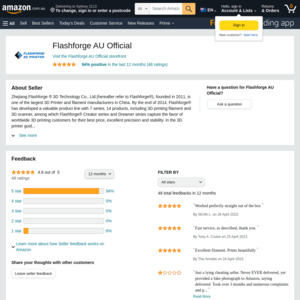
Awesome price on Gold, bought some more thanks