OOS
$9.67 down from $16.99.
Have one of these myself and find it perfect for working from home and switching between machines. It's mounted on the back of my monitor near the bottom edge and you can feel for the indented touch button to quickly switch from work laptop to personal rig.
Compliments a USB switch from the same company well for other peripherals like keyboard and.mouse. Expires in about 8 hours.



 CamelCamelCamel
CamelCamelCamel
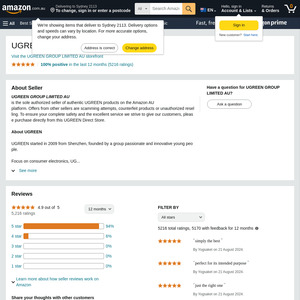
Price missing from the title.