Stumbled across this one, a good $200 less than normal. I paid $669 for mine and it's a brilliant entry level 3D printer imo
My only recommendations would be to stick to Flashforge filament, otherwise you might get 'stuck'. Otherwise if you're willing to spend the time fine tuning temperatures to filament, it will do that too.
I've had to pull mine apart a few times (surprisingly easy to do, lots of youtube help available too).




 CamelCamelCamel
CamelCamelCamel
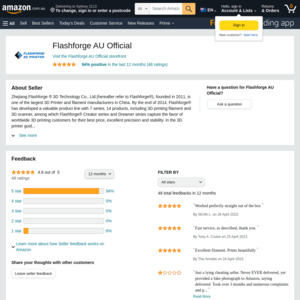
This is the best entry level 3D printer that just more or less works as soon as you buy it. So getting it for kids and stuff like that, this is pretty decent.
Otherwise, Ender 3 is the way to go if you don't mind really learning a bit more about it and don't mind tinkering/customising/upgrading parts of it. Bigger print volume and cheaper, so is better value.
To OP: Print one of these out and stop buying overpriced flashforge filament. Go with esun I'd say.
https://www.thingiverse.com/search?q=Flashforge+Adventurer+3…