Appears to be a good deal. Both these products are comparable NAS drives
Futu online product (Seagate Ironwolf) has a 22% off deal(PEOFY22) and the PCByte (WD Red Plus) has a $10 off (PPSS100), making both items $139 shipped
PCByte Deal
https://www.ebay.com.au/itm/224492473936
Futu deal
https://www.ebay.com.au/itm/233721405704
Both drives come with 3 yr warranty (Seagate offers a data recovery service as well). Seagate is a 5900rpm vs 5400 rpm for WD. WD is slightly quieter and with better power consumption. Both are CMR drives with 180TB/yr rated workload so better for a 24/7 operation
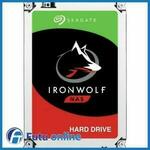





Thanks OP.
Always grab one of these for a spare for my unraid server.
Now to hunt for some deals on the 8tb to see if it's worth upgrading my parity.