A few more freebies for your mobile devices. Miracast for Android is free again so another opportunity to grab it if you missed it last time.
All IAPs in Altimeter are currently free.
iOS:
Altimeter GPS - Hike & Trek (always free): https://apps.apple.com/au/app/id1295577015
My Very Hungry Caterpillar AR: https://apps.apple.com/au/app/id1277085142
DayCost Pro - Personal Finance: https://apps.apple.com/au/app/id931188326
Android:
Hue Melodi - Philips Hue lights dancing to music: https://play.google.com/store/apps/details?id=com.tradfrilux…
From the website: Miracast
Miracast For Android to TV app will help you cast android device screen to TV screen by Wireless display device such as Smart TV or Wireless display adapters.
❖This App will assist you to scan and mirror your android phone or tab's screen on smart TV/Display ( miracast enabled ) or Wireless dongles or adapters and will get a great big screen phone experience by connecting your phone to a TV screen via This Cast To TV app and easily stream movies from phone to your big TV screen!
❖Screen Stream Mirroring is the most powerful app for mirroring and broadcasting your Android screen and audio in real time !
❖Screen Mirroring Able to play videos, music, photos, etc in your Smartphone with any devices (smartphone, smartTV, laptop, tablet) at anywhere.This Miracast For Android to TV App allows you to easily connect your device and your TV.
Cast to TV and enjoy the best experience of watching videos and movies.
❖With this Miracast For Android to TV App, you can instantly stream movies, music and photos to your TV, This Cast To TV App is one of the best screen mirroring apps for all android users.
❖Cast To TV can helps you streaming movies, videos, access photos and apps on the TV screen.
❖Supported devices: Any device with an integrated web browser, e.g. Samsung TV, LG TV, Sony TV, Vizio TV, Panasonic TV, Hisense TV, Philips TV, Hitachi TV, Grundig TV, TCL TV, And other any Smart TV.
❖You can easily connect your smartphone with your TV wirelessly. You can search your favorite TV shows and series and easily stream them anytime on your TV screen.
❖Miracast for Android to tv app helps to open window in smart TV screen from your phone, Sharing your phone screen With the Television now is easier with screen mirroring With this Miracast For Android to TV App, you can instantly stream movies, music and photos to your TV, This Cast To TV App is one of the best screen mirroring Miracast for Android to tv apps for all android users app
❖Features: Miracast for Android to tv app
Cast android screen to TV screen (Smart TV must support Wireless Display Miracast).
Find devices support show screen cast in current wifi network.
❖Miracast for Android to tv : Wifi Display is one of the best screen mirroring apps for android users. App allows you to easily connect your device and your TV. Mirror Screen to TV is simple, easy to use and free app.
❖If your eyes are drained from looking at your small cellular phone, you will get a great big screen phone experience by connecting your phone to a TV screen via this Miracast for Android to tv app.
❖Mirroring your Android device's display on your TV can be useful when you're showing off photos from a recent trip, playing games or giving a demonstration. With this Miracast for Android to tv App, you will be able to duplicate your Android phone's screen on TV screen.
❖App Able to Cast videos, music, photos, etc. in my Smartphone with any devices (Smartphone, smart TV, laptop, tablet, etc.) at anywhere.
❖Allowance using the small smartphone and tablet screens you can use your TV’s much larger screen instead for a good experience, Sharing your screen out of your phone or supplement for your Television is easy with this Mirror Phone screen to TV App.
Following below steps to connect your android device with TV :
- Check your TV weather it supports WIFI Display / Miracast.
- Make sure that your TV and device connected by same WIFI network.
- Make sure your device inbuilt hardware of Miracast.
- Enable Miracast Display on your TV.
- Start Wireless Dispaly option on your phone.
- Click Select button and choose your TV.
How to use this App?
1. Check your TV whether it supports Wireless Display / Miracast.
2. Your device and TV must connect same network.
3. Click connect button on app and choose TV.
If you have any problems, please feel free to contact us: xonoxoa@gmail.com
Thanks you for choosing our product!
![[Android, iOS] Free - Miracast For Android to TV/Very Hungry Caterpillar AR/DayCostPro - Google Play/Apple Store](https://files.ozbargain.com.au/n/02/628302.jpg?h=3e1ed658)

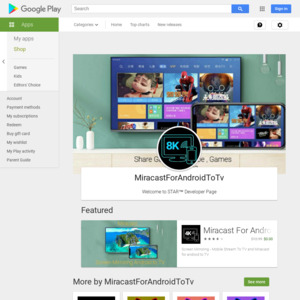
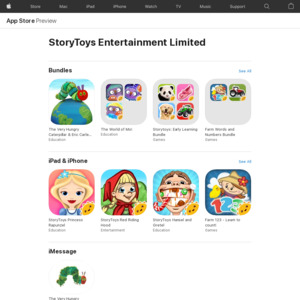
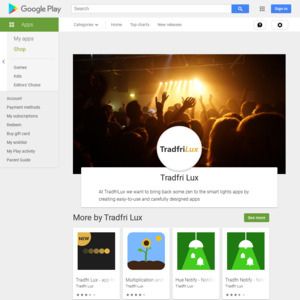
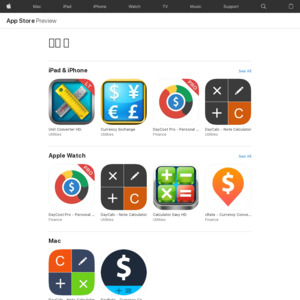
Anyone used altimeter in western australia ? Or something similar?