Three more freebies for your mobile devices, two for Android, one for iOS. Apps have no IAPs or ads and have decent ratings.
Poly Vita: https://play.google.com/store/apps/details?id=polyvita.com (expired)
Visual Acuity Charts: https://play.google.com/store/apps/details?id=com.fonlow.VAC
Cosmic Frontline AR: https://apps.apple.com/au/app/id1441521950
From the website: Poly Vita:
Poly Vita is a beautiful and relaxing puzzle game with unique mechanics, that takes you on a journey through various worlds.
Pick up and place tiles to form pathways while avoiding dangerous obstacles. In each level, you will have to build a path to every soul fragment before guiding Maya home.
Maya has been wandering her dreams for a long time in search of lost fragments of her soul. You must collect every soul fragment across all 30 levels in order for her journey to finally come to an end.
Train your brain with Poly Vita's mind-bending puzzles and help Maya awaken!
Can you solve all of Poly Vita's challenges?
◆ 30 beautifully designed levels.
◆ Thought-provoking puzzles.
◆ Unique and satisfying gameplay.
◆ Original soundtrack.
◆ No in-app purchases or ads.
From the website: Visual Acuity Charts:
Prevention is better than cure. Designed for children older than 6, parents with young children, and general practitioners, this app displays optically precise optotypes of eye charts for you to measure distant visual acuity accurately in order to detect nearsightedness or myopia early, so you can take preventive measures and seek help from medical professional early to prevent pseudomyopia from becoming myopia, or prevent nearsightedness from getting worse.
Supported Eye Charts:
1. Snellen Chart, with C, D, E, F, H, K, N, P, R, U V and Z, as defined in BS 4274-1:2003
2. Tumbling E Chart. Option to have shorter middle arm.
3. Landolt C Chart
4. ETDRS Chart, with C, D, H, K, N, O, R, S, V, and Z
5. HOTV Chart
6. ETDRS European-wide Chart, with H, K, O, E, P, X, B, T, M and A
7. Numbers
Predefined Test Distances:
* 6, 5, 4, 3, and 2 meters
* 20, 15, 12, 10, 6 feet
Scenarios:
1. "Doctor" and "Patient".
2. Self-diagnosis with a mirror. With one eye covered by an eye patch and holding the device near the shoulder, you stand in front of a typical bathroom mirror using the mirror mode of the app and having the device's screen facing the mirror. The actual test distance is 2 times of the distance between you and the mirror.
3. Self-diagnosis with a Bluetooth keyboard. After putting the device standing a few meters away on a table, you use the keyboard's direction keys to indicate what your read.
4. Self-diagnosis within arm's reach.
Notations:
1. Decimal (0.50)
2. Fraction (20/40)
3. LogMAR (0.30)
4. Fraction (5/10)
5. Fraction (6/12)
6. MAR (2)
7. VAS or VAR (85)
Test Modes:
1. Autoplay
2. Manual
In Autoplay, the app calculates the score. For LogMAR notation, the score is (LogMAR value of the best line read) + 0.02 x (number of optotypes missed). And the maximum missed is 3. For VAS notation, the score is an inversion of the logMAR scale, based on VAS=100-50xlogMAR. For other notations, the score is the notation value of the best line read and optionally minus number of optotypes missed, and the maximum missed is 2.
By default, setting "Play Interval Until Next Optotype" is none. Available intervals in second includes: 2, 4, 6, 8, and 10. If the "patient" could not recognize the optotype within the interval, this counts a miss.
Through enabling “Record Scores” in Settings, you can keep track of the progression of your visual acuity. Visual acuity scores of multiple testees could be recorded.
Visual Acuity Score (VAS) is an inversion of the logMAR scale, based on VAS=100-50xlogMAR. It is more intuitive since higher values indicate better visual acuity.
In the scores review, score 100 in blue indicates the reference standard, scores above 100 in green indicates no myopia, while scores below 100 in red may indicate myopia.
You may copy the scores of current patient to the device's clipboard, then you may paste the scores to a drafted Email message or instant message. This may be handy for telemedicine / telehealth session when the medical practitioner asks for VA scores.
Testing for myopia takes several procedures and the first step is often to check distant visual acuity through a visual acuity chart. And the decrement of visual acuity may indicate the development of myopia.
From the website: Cosmetic Frontline AR:
The cosmic war rages on! Prepare yourself for gorgeous 3D graphics and spectacular spaceship battles. Developed for iPhone and iPad, Cosmic Frontline is the most visually stunning AR strategy game yet.
Ascend to the stars, colonise new worlds and conquer enemy planets. Build your massive spaceship fleet and get ready for the largest battle the galaxy has ever seen. Learn the best tactics, turn the tide of war with the right strategy. Knowing when to defend and when to attack can be the difference between victory and defeat. Plan your moves wisely as you might not have many. Dominate your opponents in monumental spaceship battles. The fate of the galaxy rests in your hands. Be bold or be destroyed!
Well-balanced gameplay, responsive AI and stunning graphics, brilliantly executed with details that require a second look, Cosmic Frontline lets you experience space warfare like nothing you've ever seen on mobile.
Features:
- Immerse yourself in a majestic AR galaxy like you never imagined.
- Control hundreds of spaceships in breathtaking grand-scale battles.
- Conquer 30 hand-crafted planetary systems.
- Be challenged by adaptive tactics executed by state-of-the-art AI opponents.
- Navigate the cosmic battlefields with simple and intuitive controls.
- Choose your play-style, with or without AR.
- Enjoy a completely premium experience with no in-app purchases.
Enjoy!
![[Android, iOS] Free - Poly Vita (expired)/Visual Acuity Charts (was $4.49)/Cosmic Frontline AR (iOS) - Google Play/Apple Store](https://files.ozbargain.com.au/n/32/628132.jpg?h=cef62c9d)

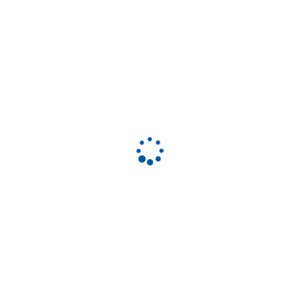
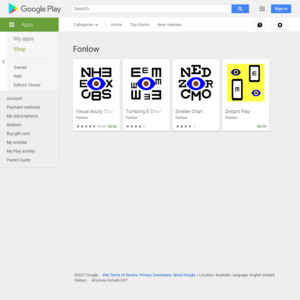
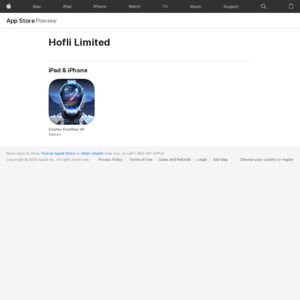
Can you please put the links for all the apps?