Lowest Price Ever again with somewhat decent reviews & 4.1 out of 5 Customer review rating
Sales Pitch
* M.2 NVMe drive to USB 3.1 Gen 2 Adapter, supports PCIe NVMe M.2 SSD, NOT support SATA M.2 SSD. Max. speed USB 3.1 10Gbps, actual testing speed over 1000MB/s for reading/write. Save tons of time.
* USB-C to USB-C and USB-C to USB-A cables included, works with USB-C/Thunderbolt 3/USB-A hosts. Easy to install, easy to setup and easy to use.
Enhanced heat dissipation design, It comes with NVMe M.2 SSD thermal cooling pad and heat sink, solid build quality, Aluminum case with heat dissipate fins, cooling down internal NVMe SSD rapidly.
* Fits both M Key and B+M Key NVMe M.2 SSD (2230/2242/2260/2280). You can use this enclosure to clone the operating system to a new NVMe drive, upgrade the SSD in your laptop, then use the old M.2 NVMe hard drive as USB external storage. It can also work as Windows to Go/macOS bootable USB external drive.
* Work with iPad Pro, Android Smartphone, PS4/PS4 Pro/PS 4 Slim, Xbox One/One X as USB external storage device(SSD not included). Perfect companion for Mac/Windows PC.
- When connecting TDBT SuperC to a USB 3.1 or Thunderbolt 3 computer, you can get a read/write speed around 1000 MB/s. As a comparison, even for high-end SATA SSD, the Max. Rate is 550MB/s for reading and 450MB/s for writing.
- NVMe SSD generates massive heat when working, so we enhanced the cooling system:
- Double side Copper strip on PCB to conduct heat effectively
- Specially designed SSD heat sink rapidly radiating heat from internal SSD to external Aluminum case
- Solid Aluminum case with heat exchange fins, practically enlarge the heat dissipation area
- For Samsung 970 EVO plus SSD, if you want to use with Mac, update the SSD firmware is required. If you need technical support, please contact us.
To get the best performance: Your M.2 NVMe SSD read/write speed is faster than 1000MB/s
* Your computer has a USB 3.1 Gen2(Max. Speed 10Gbps) or Thunderbolt 3 port. For USB 3.1 Gen1 port, the max speed you get is 5Gbps only
Sellers Note's
* 'NOT work with any SSD from Mac'
* 'NOT work with SATA M.2 SSD, feel free to check with us if you are not sure'
Tech Specs
* Controller chip: JMicron JMS583(PCIe 3.0x2)
* USB 3.1 Gen2 type C interface, Max. 10Gbps data transfer speed
* Support M-Key and B&M-Key NVMe M.2 SSD
* Supports SSD size(mm): 22x30, 22x42, 22x60, 22x80
* Supports Max. 2TB SSD
* Support USB booting, you can use software to clone system disk
* Compatible with USB 2.0/3.0/3.1 Gen1/3.1 Gen2/USB 3.2 Gen2x2/Thunderbolt 3 hosts
* Work with Sony PS4/PS4 Slim/PS4 Pro, Microsoft Xbox One/One X as USB external storage
* Including 0.3M/1FT USB-C to USB-C and USB-C to USB-A cables, compatible with USB-A/USB-C/Thunderbolt 3 ports
* System requirements: Windows 8.1/10 or later, macOS 10.10.2 or later, Android device should have USB-C port and supports OTG




 CamelCamelCamel
CamelCamelCamel
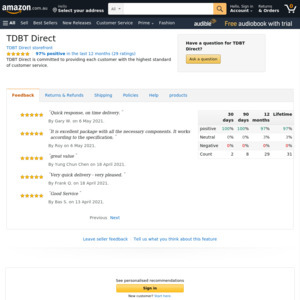
I've been using one of these for about a year in my desktop for an external steam library. Zero issues and fast speeds so would recommend.