Imou are having another one of their cameras on sale and this time it's one with Power over Ethernet so there's no need to run a power adapter. Like others it has has motion tracking with human detection so you can receive an alert when a person is seen by the camera, a built in mic and night vision.
Other features include H.265 1080p video, 2MP Sensor, IP67 waterproof rating, NVR/Cloud storage, wall/ceiling mounting, RTSP/ONVIF and an app for iOS, Android and PC. This camera is also called IPC-F22A and since Imou are the consumer brand of Dahua it should work with DMSS too.
URL for RTSP on Imou cameras:
rtsp://admin:<safetycode>@<ipaddress>:554/cam/realmonitor?channel=1&subtype=0&unicast=true&proto=Onvif
Safety code is found on the bottom of the camera.




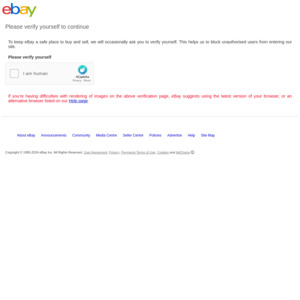
but you now need to run an ethernet cable?
so how is that any better than a power adapter?
also does the video stream go through china servers or locally?
i only own a Xiaomi xiaofang camera so no idea how these work