Several times a day, I don't get my emails, I have to ctrl, alt delete, click task manager & find Microsoft Office & right click & end task. Then I can open office & get my emails. I have disabled add ins & still the same problem.
Does anyone know how to fix this problem.
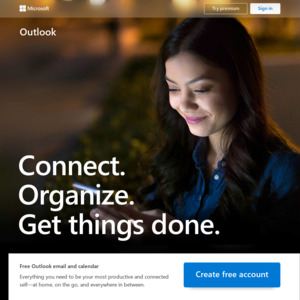
Buy a new computer