I've got a Microsoft Family 365 subscription.
I want to backup my photos, from a file server, to my account's 1TB of OneDrive storage.
This was easy, move the photo directory under the OneDrive folder on the file server.
And on my work laptop, in OneDrive under Account > "Choose Folders", I deselected that photos folder, because I don't want to sync those hundreds of GB on my laptop.
I also don't want to sync those hundreds of GB to my mobile phone.
But, I can't find an equivalent "Choose folders" setting in the Android client.
Am I not seeing an obvious setting in Android OneDrive?
How do I stop OneDrive from downloading this folder to my phone??
The alternative, may be to create a dummy Microsoft account, which only gets used for onedrive on the file server.
Thanks,
nige0090
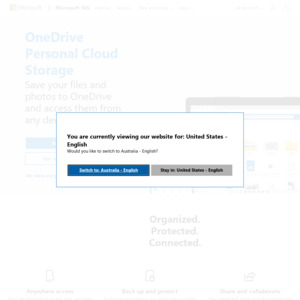
Android's OneDrive app doesn't download files by default. Each folder or file has "make available offline" switch. You need to turn that on to have those folders or files to be available locally.