20% off on this entry level NAS from TerraMaster. It's suitable for all the basics like file storage, backups, your own private cloud, Docker and more. TerraMaster recently introduced a new version of the operating system that's made the interface look a lot better, as well as new features like wake on LAN.
It has Realtek's RTD1296 Quad-Core CPU, 1GB RAM, 1 Gbe Ethernet Port and 2 USB 3.0 port. Supports RAID 0, 1, 5, 6, 10, JBOD and Single Disk.
- Apply the coupon 6QTYZYIF at checkout.




 CamelCamelCamel
CamelCamelCamel
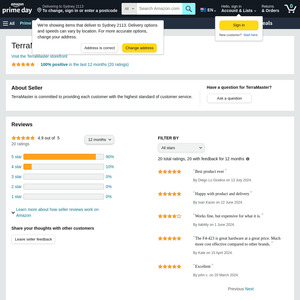
How is this a a Plex media server. Marketing material says it's suitable, but that's marketing. Enough RAM? I'm not really experienced with NAS. Is this relatively easy to get up to speed?
Thanks