A popular entry-level 3D printer. Ebay is showing limited stock.
Arty.R pointed out that the Ender 3 Pro can be purchased for $243 using this deal: https://www.ozbargain.com.au/node/596627. I tried it and it actually cost me $235.99.
Printing size of all 3 models: 220 x 220 x 250mm
No auto-levelling of the bed. For this, consider a more expensive model ~$500.
Not direct drive. Direct drive is better for printing TPU which is a flexible filament.
Benefits of Pro over the standard Ender 3:
* Sturdier extrusion for Y-axis base. Improves overall stability of printing surface.
* A Meanwell brand power supply. Thinner, quieter and all-around better.
* Fan relocated to make it less susceptible to falling bits of filament.
* Removable, flexible, textured magnetic printing bed makes it easier to remove prints and gives better print adhesion.
Benefits of V2 over the Pro model:
* Silent motherboard.
* Glass tempered bed.
* 4.3 inch HD color screen (not touch)
* Knob for adjusting belt tension.





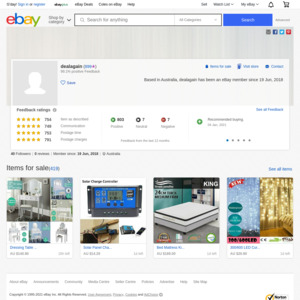
A lot of my levelling issues were solved with fiddling with the beds' eccentric nut to get it properly flat, and upgrading to yellow screws (which are FAR better at holding tension than the piddly default ones).