More freebies for your Android devices - two apps and two games.
LoveNeuro: Student-Led Neuroscience App: https://play.google.com/store/apps/details?id=com.thegoofyan…
Deadly Traps Premium: https://play.google.com/store/apps/details?id=com.BTstudios.…
Stone of Souls HD: https://play.google.com/store/apps/details?id=com.egproject.…
Enjoy!
![[Android] Free-Password Manager:Store & Manage Passwords (was $8.49)/LoveNeuro/Deadly Traps Prem./Stone of Souls HD-Google Play](https://files.ozbargain.com.au/n/25/572525.jpg?h=07691979)

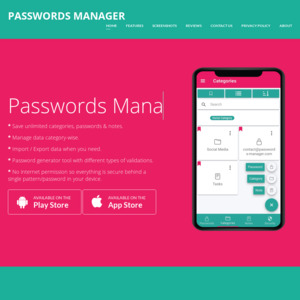
Is this password manager safe ? Isn't it better to write down passwords in a note taking app, instead of using password manager ? Kindly enlighten me as am not sure how this works …