Greetings everyone, I have noticed heaps of requests for Robot vacuums recently, and Gearbite have received a batch in and placed these on sale :)
Get in quick if you want the Mi Robot 1st Gen as this is in limited quantities.
In Order to Retrieve the Prices in the title, please follow these steps:
- Join the Facebook group 'Gearbite Member Exclusive'
- Follow the instructions in the most recent post to retrieve the code via Facebook message to apply on their website.
Otherwise, the coupon ROBOT60 provides $60 off these vacuums (rather than the $70 off for members).
A comparison between the two devices can be found below to identify the differences:
Feature Xiaomi Dreame F9 for $429 Xiaomi Mi Robot 1st Gen for $328.99 Sensor Vslam Laser Distance Sensor Suction 2500Pa 1800Pa Dust Bin 600ml 420ml Battery 5200mAh 5200mAh Smart Room Mapping Yes No, Whole House Map Mopping E-tank(200ml) N/A Zone Clean Yes Yes No Go Zone Virtual Wall, Restrict Area, No Mop Zone N/A Selected room cleaning Yes N/A Auto Charging Yes Yes
There's also a Dreame F9 Promotional Video to show off some of the features.
These vacuums are both covered by 12 months warranty.
Also Available:
As always, enjoy :)

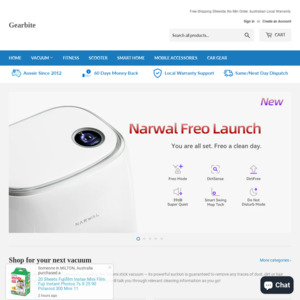
Can anyone tell me if its good for cat furr on wooden floors ? Or does it clog it up?